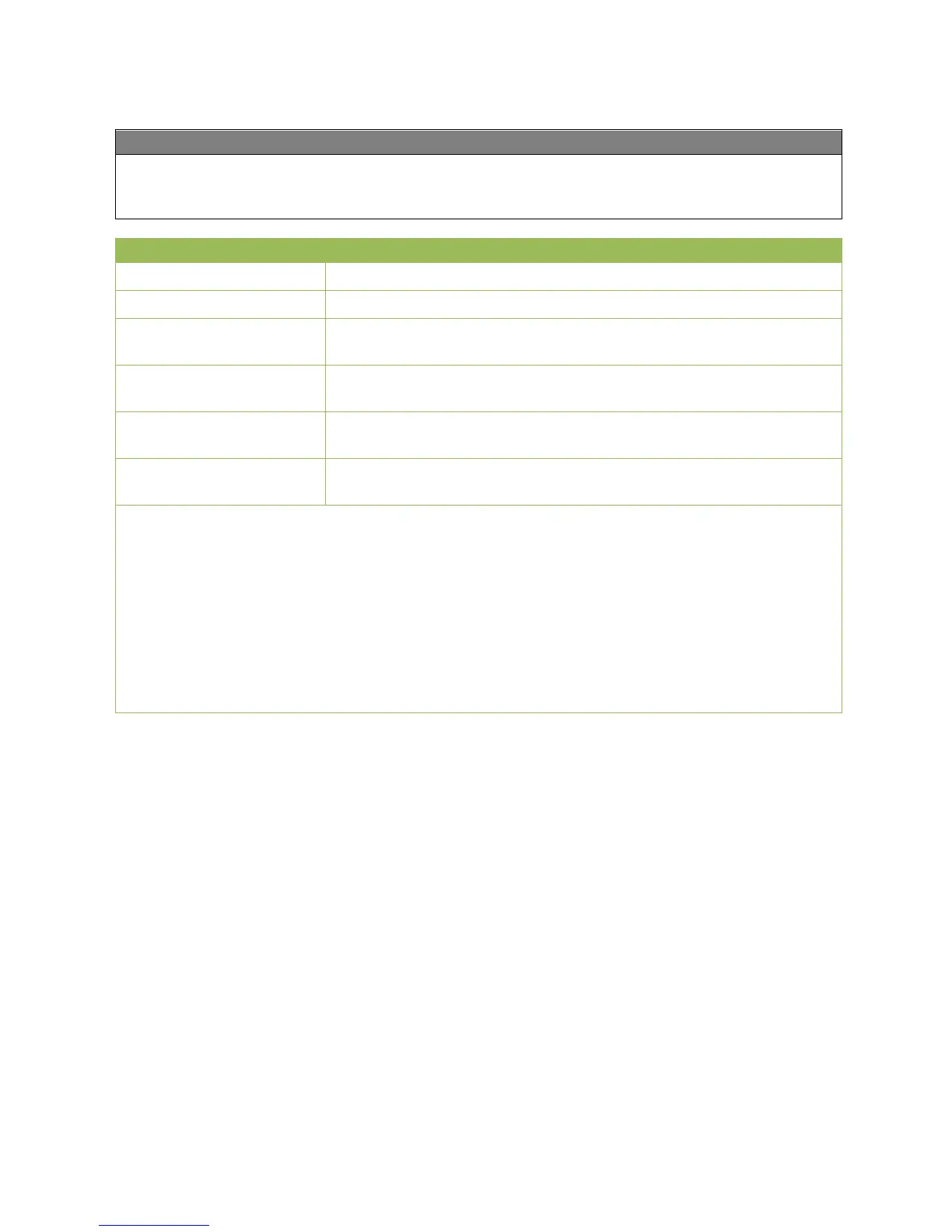The Mathematics function applies various mathematical calculations and functions to four values
of analogue input variables to produce four different calculated results. The results can be assigned
to selected function quantities.
➢ If the function is blocked (Enable = Off), it issues values which are either defined by the user
with Result (enable = off) or which come from a specific source. Enable can therefore be
used to switch between analogue values.
As the function produces four different results, there are also four input variables for those
results when Enable is OFF.
➢ If the source of an input variable is set to User, the user can specify an adjustable numeric
value.
➢ As the mathematical calculations can be carried out either using all four input variables or
using two of them, appropriate selection of the unused input variables is important for a
correct result.
