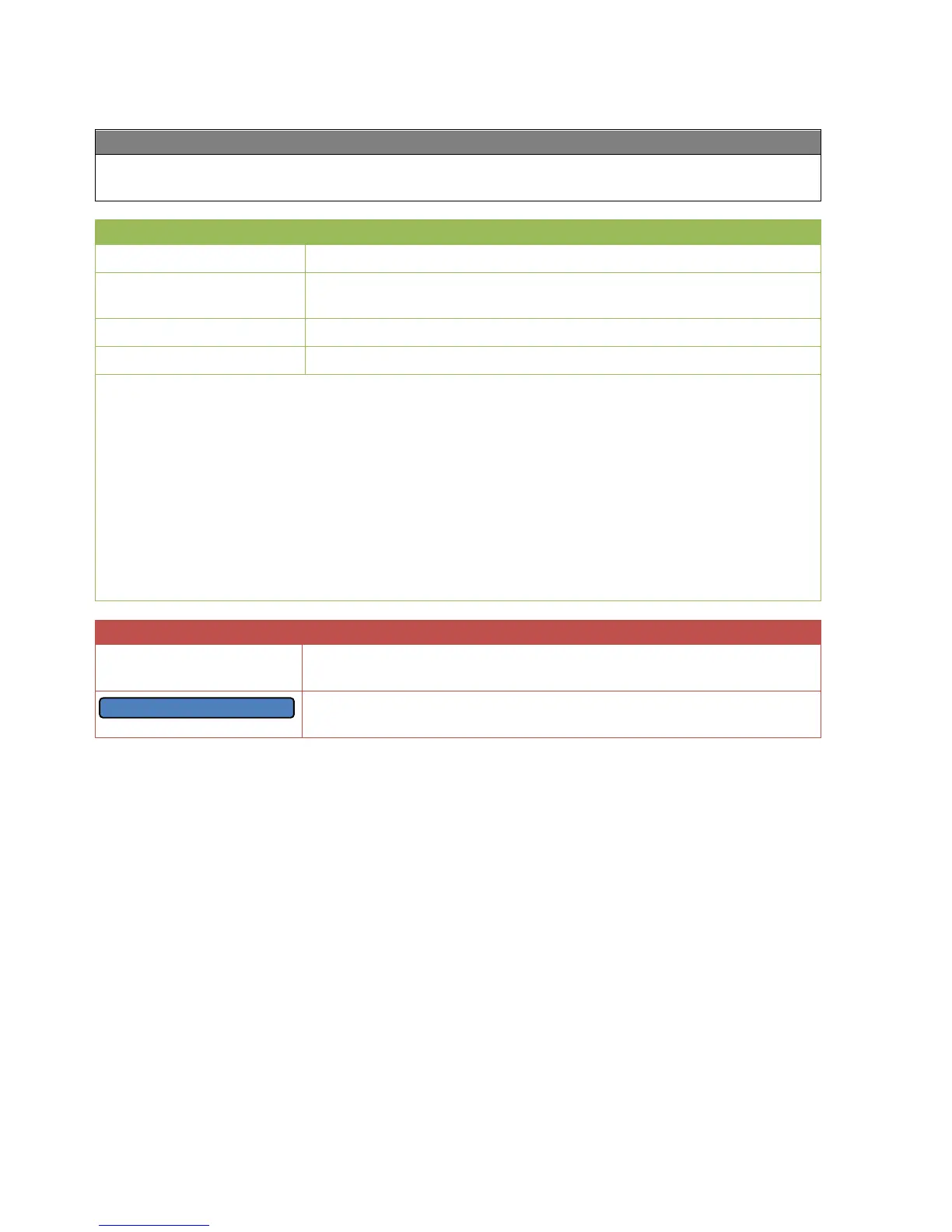The energy meter takes the analogue value for energy output from other sources (e.g. CAN
energy meter CAN-EZ) and meters the energy according to that value.
➢ When the energy output value is adopted, note that two decimal places must be included.
Example: A dimensionless number 413 will be adopted as 4.13 kW.
➢ If the energy output values are negative, note that the metering will be negative as well, i.e.
the metered values can also become negative.
➢ The meter reset is carried out by means of a digital ON pulse or manually from the
parameter menu. It will delete all meter readings, in other words also those from previous
periods.
➢ When the Price / unit is transferred from a source, note that five decimal places must be
included. Example: A dimensionless number without a decimal point such as 413 will be
adopted as 0.00413. If the source is a Fixed value, the unit used should not be a currency
(Euro or Dollar) but rather Dimensionless (.5).
Pressing this button opens a confirmation prompt, followed by a reset
of all meter readings, including those from previous periods.
