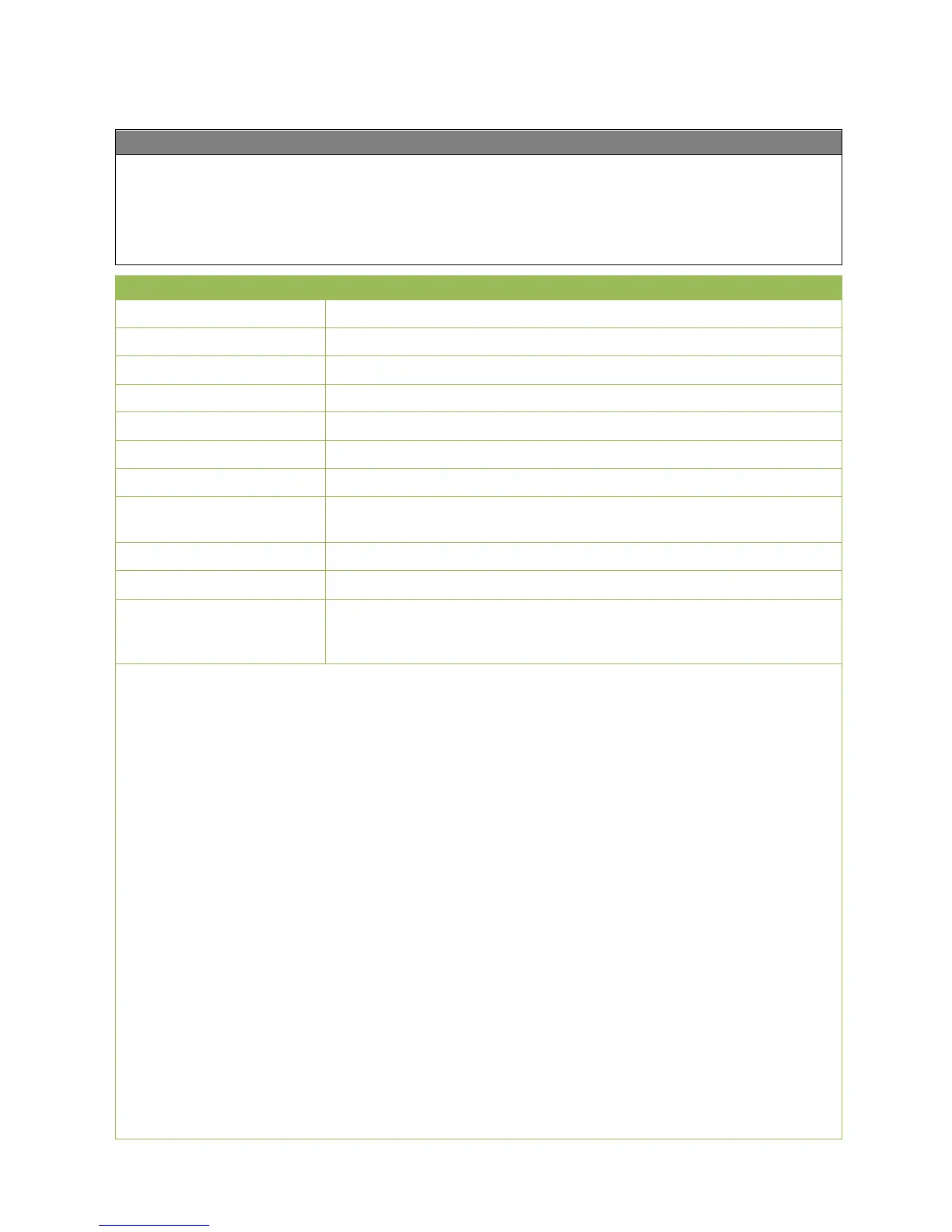In Auto mode, Blind control applies the set position from the Shading function.
Digital input signals (from blind switches/pushbuttons) allow you to change over to manual mode
and to open or close blinds or to position their slats horizontally.
A safety shutdown, which may be activated by a wind sensor for example, can move the blind into a
predefined position, overriding any other settings.
➢ The input variables Open blind and Close blind require digital switching signals. The
function terminates auto mode and opens/closes the blind for as long as the input signal is
ON. If the Long click time (parameters) is exceeded or a double click is performed within
the Double click time, the blind is opened or closed fully.
➢ The function switches from manual mode to auto mode if in manual mode Open blind and
Close blind are activated simultaneously.
➢ The input variables Fully open blind and Fully close blind are activated by pulse signals.
We therefore recommend the use of blind pushbuttons with no interlock between OPEN and
CLOSE.
➢ Triggering auto mode activates a return from manual mode to auto mode. The signal does
not take effect until the blind reaches the position specified by the previous manual
operation.
➢ Buttons for "Trigger auto mode", "Open blind", "Close blind", "Fully open blind", "Fully close
blind" and "Set horizontally" are provided in the parameter menu.
➢ Safety shutdown becomes active if the input signal is set to ON.
➢ If the Door contact input variable is set to OFF, the blind is opened (output: 0 % / 0 %) and
the Auto mode status switches to OFF.
Further manual operation is not possible until the door contact switches back to ON and the
function is switched to auto mode. This allows this input variable to be used as a child lock
as well.
➢ Switching to auto mode: Switching is deactivated if a digital OFF signal is present.
➢ Set horizontally: A digital ON pulse sets the slats to horizontal in line with parameter "Slats
horizontal at". The function is then in manual mode.
