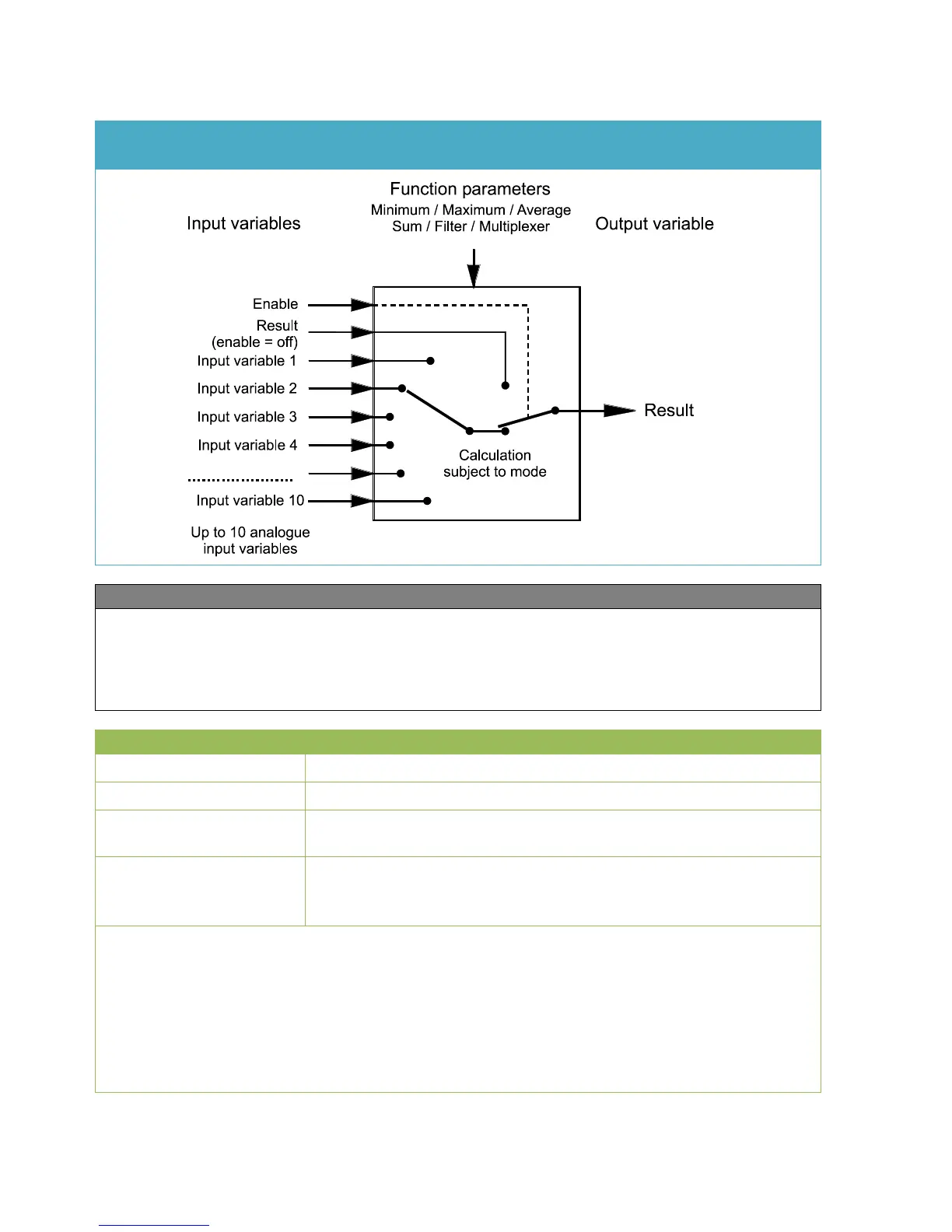Analogue function
18
Analogue function
Standard diagram for Minimum, Maximum, Average, Sum, Filter,
Multiplexer
The Analogue function determines the highest or lowest value from the input variables, in
accordance with the standard diagram. A Multiplexer selects one of the input variables and issues
its value as the output variable. A Demultiplexer transfers the input value to a selected output
value. Simple mathematical calculations are also available in this function (Average, Sum, Filter
and Ramp).
General enabling of the function (digital value ON/OFF)
Analogue value for the result when Enable is OFF
Analogue dimensionless value for selection of the input variables
(Multiplexer) or output variables (Demultiplexer)
Input variable
1 – (maximum) 10
Analogue values for the calculation as per Mode.
The number of input variables is defined in the Parameters menu or is
determined by the Mode.
➢ If the Analogue function is blocked (Enable = Off), it issues a value which is either defined
by the user with Result (enable = off) or which comes from a specific source. Enable can
therefore be used to switch between analogue values.
➢ If the source of an input variable is set to User, the user can specify an adjustable numeric
value.
➢ Digital signals can also be processed at the inputs: If the status is OFF, then zero is applied
in the calculation as the value of that input variable; if the status is ON, then the offset
value set in the Parameters menu is applied.