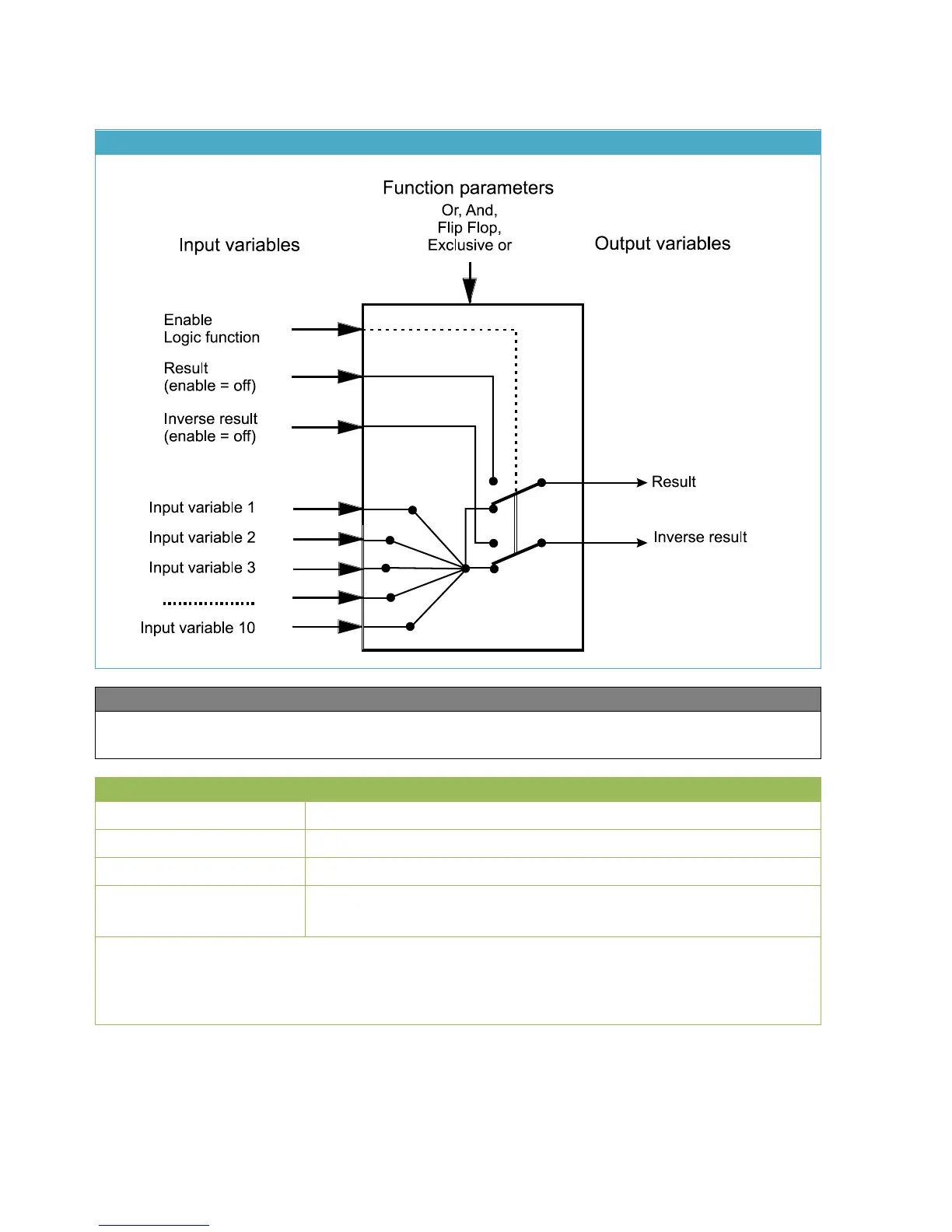Logic function
98
Logic function
The Logic function generates a digital result from up to 10 digital inputs by applying the logic
parameters.
General enabling of the function (digital value ON/OFF)
Digital value for the result output variable when Enable is OFF
Inv. result (enable = off)
Digital value for the inverse result output variable when Enable is OFF
Input variable
1 – (maximum) 10
Digital values, ON/OFF, used to produce the result subject to mode.
The number of input variables is set in the Parameters menu.
➢ Input variables that are not used must be set to unused.
➢ If the Logic function is blocked (Enable = Off), it issues a value which is either defined by the
user with Result (enable = off) or Inv. result (enable = off) or which comes from a specific
source. Enable can therefore be used to switch between digital values.