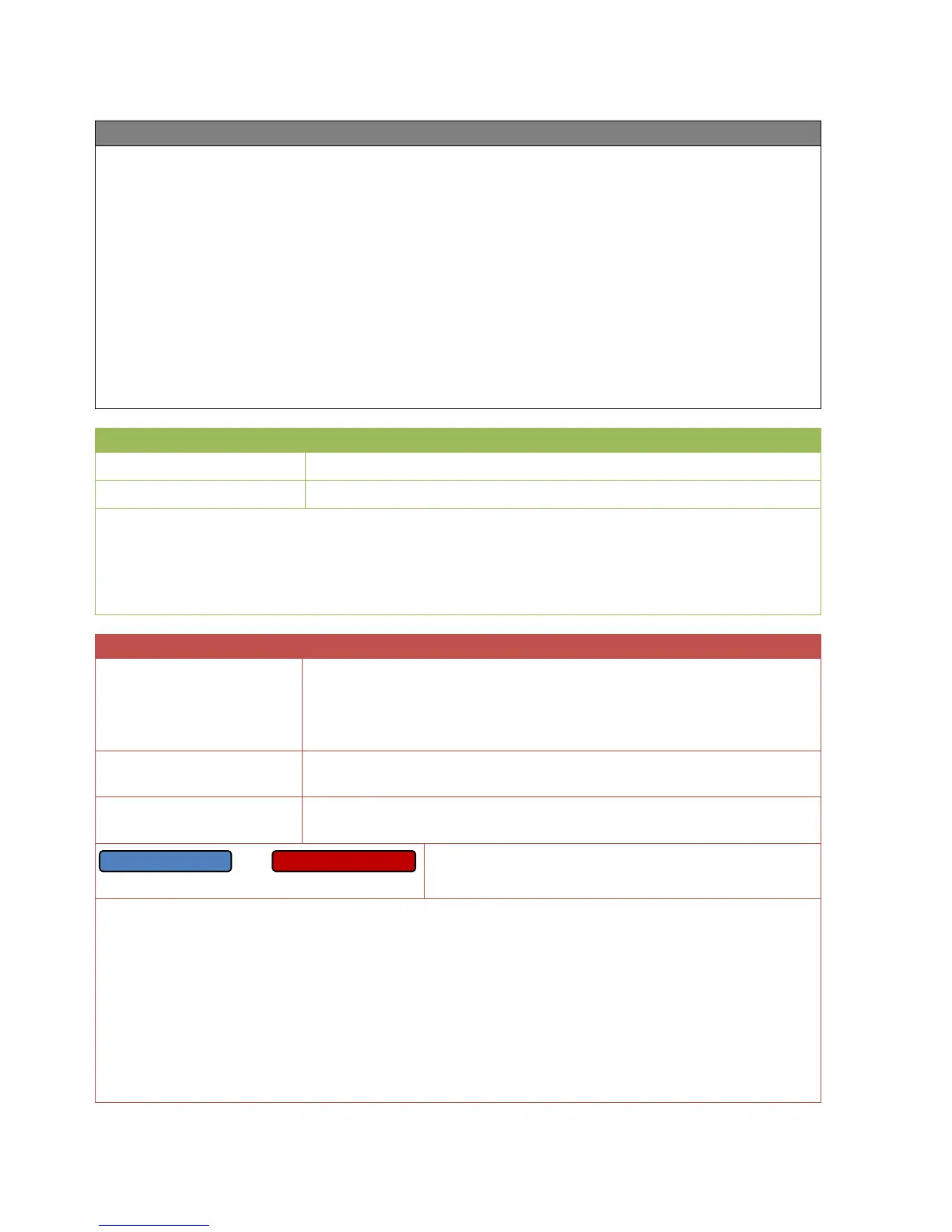Maintenance function
152
Maintenance function
The maintenance function is designed as a service function for a flue gas inspector and/or as a
simple burner circuit for a flue gas emissions test. When the function is started, the burner is
switched on with its output as specified, for a specified length of time.
In order to dissipate the heat, the heating circuits set in the parameters are activated with the
maximum permitted flow temperature (Heat curve sub-menu: T.flow max.). The outputs for the
heating circuits therefore do not need to be explicitly defined in the output variables. While the
maintenance function is active, the set flow temperature of those heating circuits is displayed as
5 °C and the effective set room temperature as 25 °C. The Operating level heating circuit output
variable will show Special mode (0), and the operating mode will show Maintenance (10).
The External switch and External button inputs can be used to activate the Maintenance function
via an externally installed switch or pushbutton, respectively (= digital input) or via a digital input
from another function.
The Maintenance function can also be started manually from the parameter menu.
Digital input signal, ON/OFF, to activate the function
Digital pulse input signal, to activate the function
➢ External switch: The function will be active for as long as the switch is ON, irrespective of
the total runtime set.
➢ External button: A momentary ON pulse (e.g. from a pushbutton) activates the function for
the total runtime selected. A subsequent ON pulse during the runtime will disable it again
(early termination).
No. of functions included
Included functions
Display of the heating
circuits
Enter the number of heating circuit functions included
Sub-menu: Select the heating circuit functions to be activated by
the Maintenance function.
Runtime of the function when activated by the external button or from
within the function status screen
Specify the heat generator output during the Maintenance function as
% to one decimal place
Start function or Stop function
Manual starting and stopping of the maintenance
function
➢ The function makes the thermal output of the heat generator available as an output variable.
The generator output issued by the Maintenance function is dominant. Consequently no
other analogue signal (e.g. from DHW demand) will be permitted at the analogue output
during maintenance work. Digital signals to the analogue output, however, will not be
overwritten by the Maintenance function.
Scaling of the analogue output: 0 = 0.00 V / 1000 = 10.00 V
➢ Once the heat generator demand is switched off (function is stopped), the included heating
circuits remain active for a further three minutes in Special mode / Maintenance in order to
transfer the residual heat from the boiler. Only then does the heating circuit return to the
previous operating mode.
