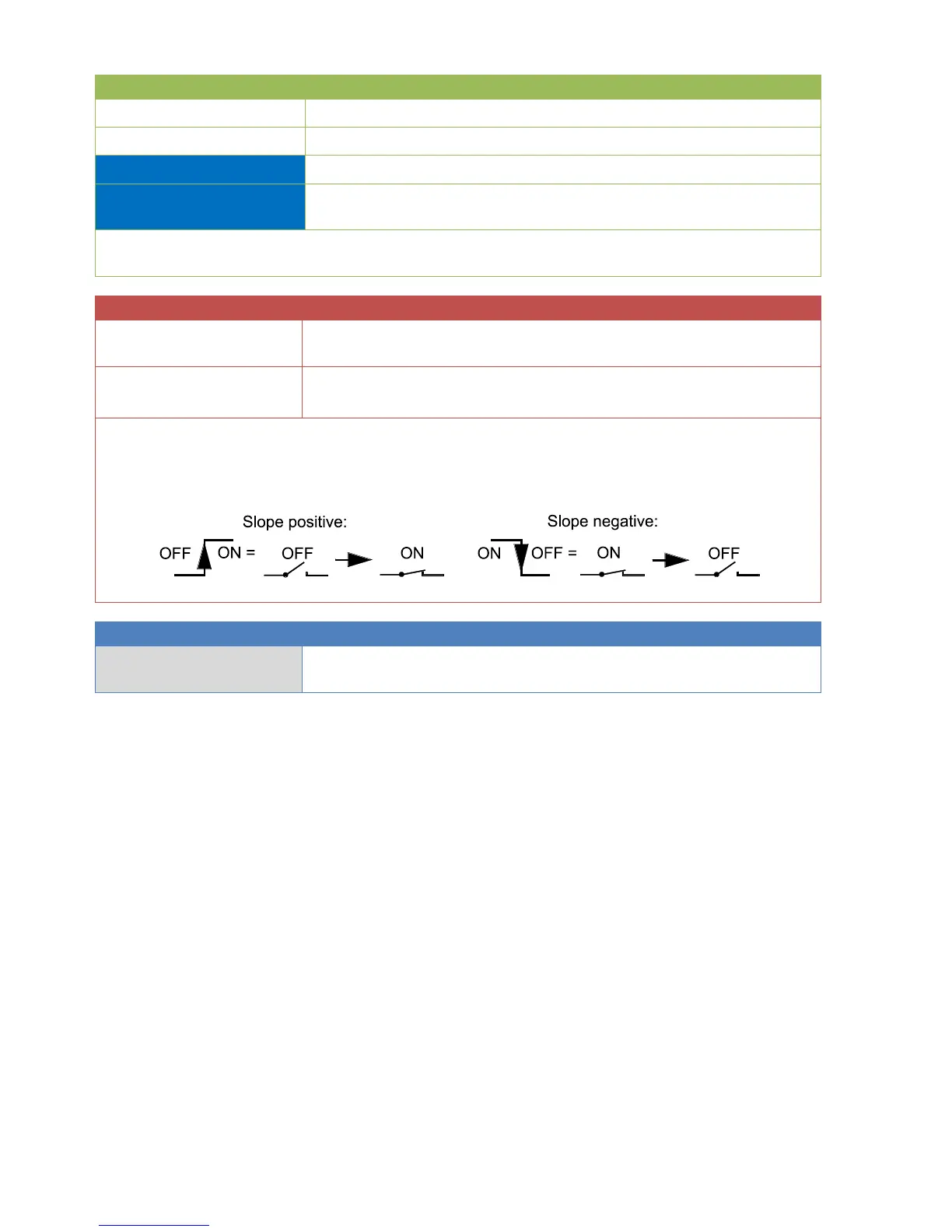General enabling of the function (digital value ON/OFF)
Analogue value for the Result output variable when Enable is OFF
Analogue input signal for the value being observed
Digital input signal, ON/OFF, which defines the time when the result is
determined from the value.
➢ The trigger input signal can come from any digital source (e.g. from a digital input or a
function)
A wide range of function quantities are available, which are applied
together with their unit and their decimal places.
Select the trigger slope of the trigger input:
pos./neg., positive, negative
➢ The trigger slope is positive if the input status changes from OFF to ON or from switch
open to switch closed (= closing).
A change from closed to open (= opening) is a negative trigger slope.
With Slope = pos/neg the result will be determined for every change of state at the input.
Result of the function = analogue value of the input signal at the time
of the selected slope of the trigger signal.
