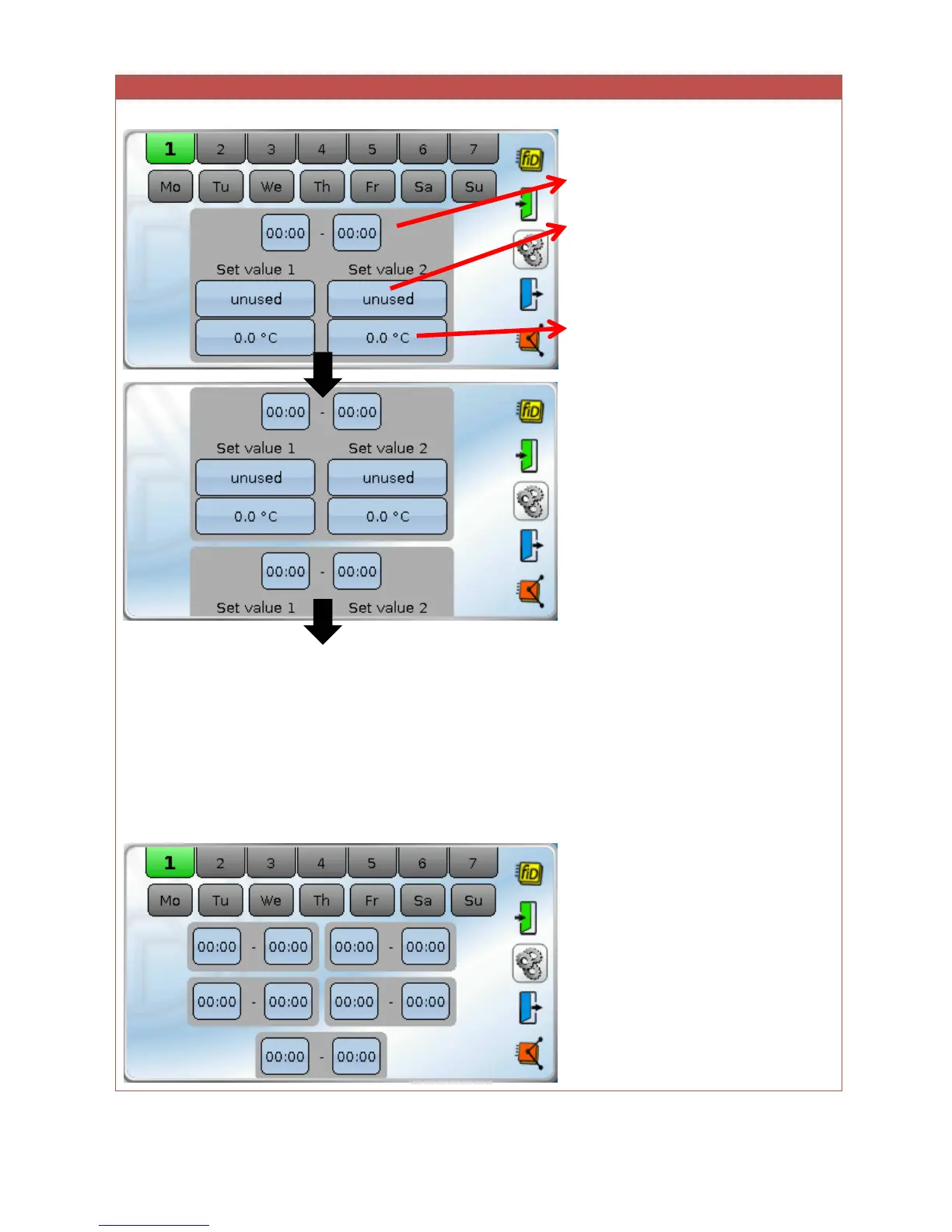View with two set values, without input variables
1st time window
Setting specifying whether the set
value remains unused, is user
defined or should have the value
of one of the 10 input variables.
User defined value (only effective
if user def. is selected above).
Scroll down to consecutively view
all 5 time windows in time
program 1.
Up to 7 time programs, each with 5 time windows, are available for selection for the Time switch
function.
The start and stop times of each time window can be shifted by means of input variables.
Two different set values can be issued as output for each time window.
Settings in the time windows specify whether each set value stays unused (output will be Set
value if time prog. = Off) or whether a required set value should apply.
That set value can be a user defined value or the value of an input variable.
Outside the time window, the applicable Set value if time prog. = Off will be issued.
View if no set values should be issued and no input variables were defined:
Only the 5 time windows can be
seen.
