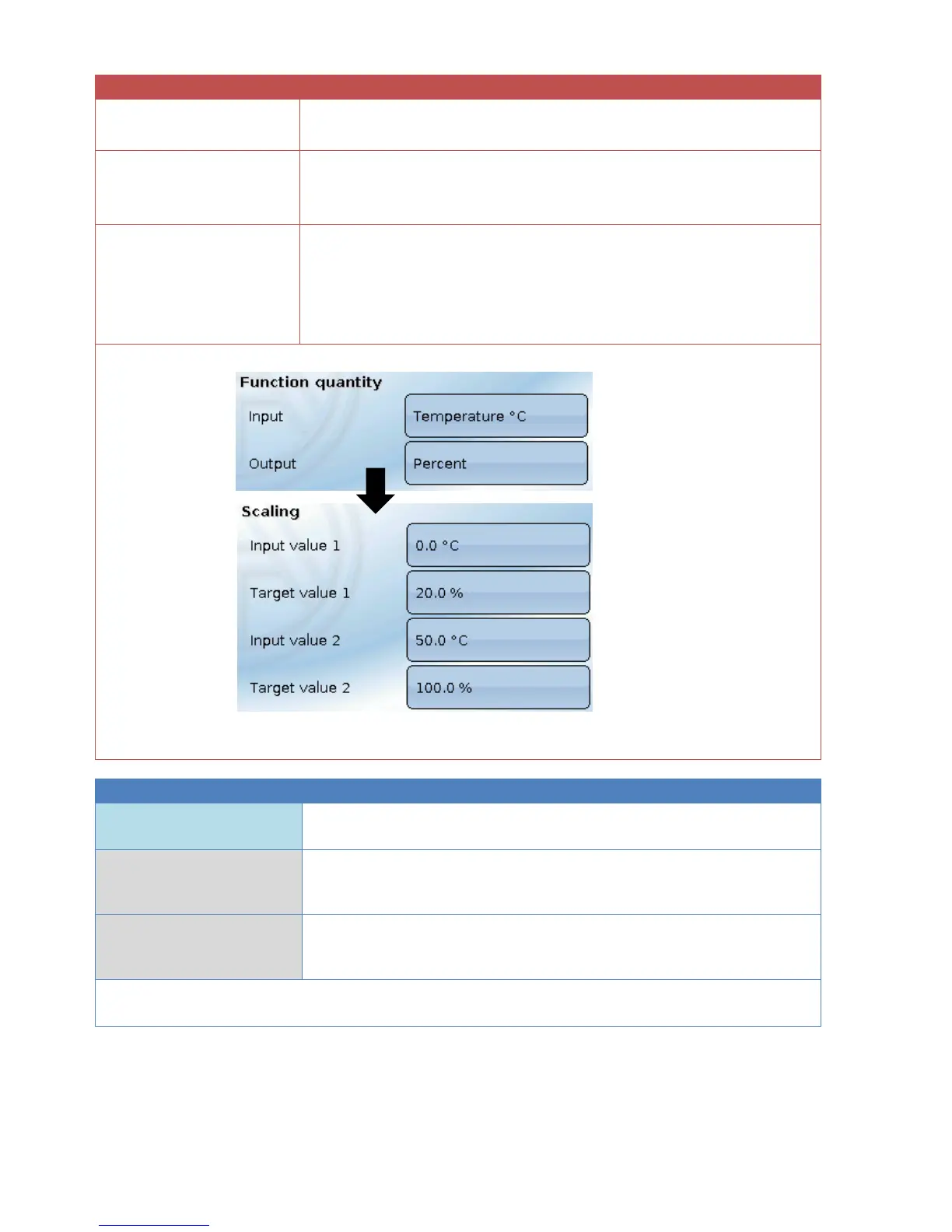Available for selection: none, Minimum, Maximum, Min. and max.
Function quantity
Input
Output
Definition of function quantities for input and output variables
A wide range of function quantities are available, which are applied
together with their unit and their decimal places.
Scaling
Input value 1
Target value 1
Input value 2
Target value 2
Entry of input values and target values
➢ Example:
This yields a percentage which corresponds to a temperature. So, for example, if the input
variable was 25.0 °C, the output would be 60.0 %.
The result produced by the scaling; optional selection of an analogue
output
Status ON if the result of the scaling calculation is above the minimum
threshold (applies only if: Enable function = ON and Limit = Min. and
max. or Minimum)
Status ON if the result of the scaling calculation is below the
maximum threshold (applies only if: Enable function = ON and Limit =
Min. and max. or Maximum)
➢ Scaling truncates the result by removing the last decimal places; the result is not
mathematically rounded.
