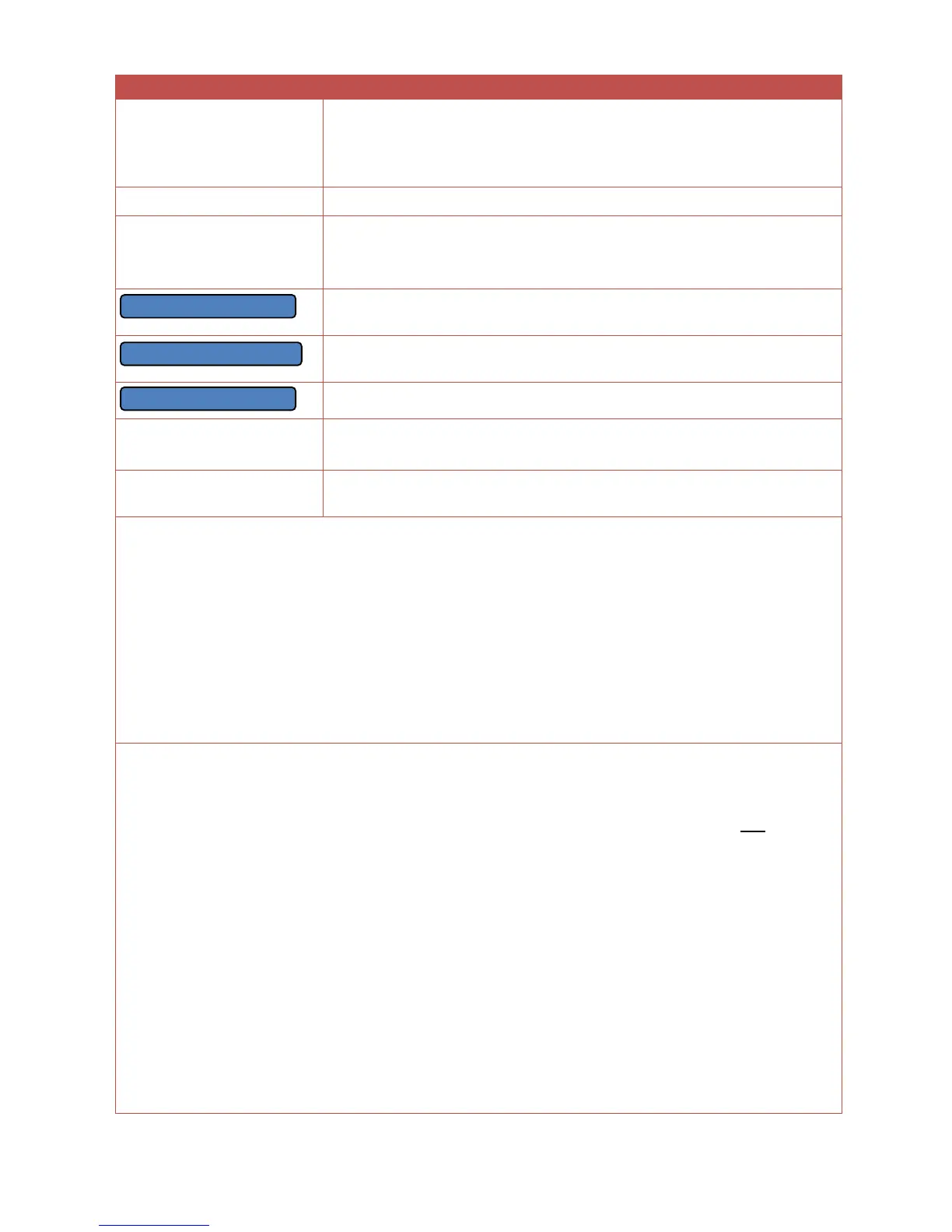Frost protection
(shown only if the Specific
heat capacity input
variable is unused)
Specification of the antifreeze component in %
Available for selection: Yes / No
Display: Not calibrated or Calibrated
Display of the differential T.flow – T.return measured during the
calibration process (in Not calibrated status this value must be 0.0 K)
Select to start the calibration process (Note the section Calibration
process!)
This can be used to undo the calibration. It resets the calibration
value to 0.
Button for deleting all meter readings
Select to start the calibration process (before performing calibration,
read the Calibration process section!)
This can be used to undo the calibration. It resets the calibration
value to 0.
➢ Antifreeze component (frost protection): An average has been calculated from the product
specifications of all the major manufacturers and tabulated in relation to the mixing ratio. Under
typical conditions this method results in an additional error of no more than one percent.
➢ Reversing block: Entering No permits negative metering; entering Yes means that the heat
meter will only be able to meter positive values.
➢ The tolerance of sensors and measuring device can sometimes lead to substantial errors in the
calculation of the differential temperature. The device has a calibration process to
compensate this error.
➢ After selecting Start calibration, the user is prompted to confirm. If the calibration was
performed by mistake or incorrectly, the result can be undone with Delete calib. values and/or
corrected by means of a new calibration.
Calibration process
By simultaneously measuring the same temperature with both sensors, the deviation of the sensors
from each other can be ascertained and included as a correction factor in future calculations.
The calibration affects only the sensor values in the Heat meter function and is not factored
into other functions.
During the calibration process, it is very important that both sensors (flow and return) capture the
same temperatures. This is achieved by binding the two sensor tips together with a piece of tape or
wire. Both sensors should also be fitted now with the lead extensions which will be used later, so
that the electrical resistances of the leads are included. If the collector sensor is being used, the
required lead length should be estimated and integrated. The sensors must be connected to the
two programmed inputs for flow and return and are immersed together in hot water (so that both
are exposed to the same temperature).
Calibration process:
1. Immerse the sensors in the water.
2. Start the calibration process and confirm.
Status display: Calibrated.
3. The calibration values displayed in the parameters and the corrected return temperature is
included in the output variables.
