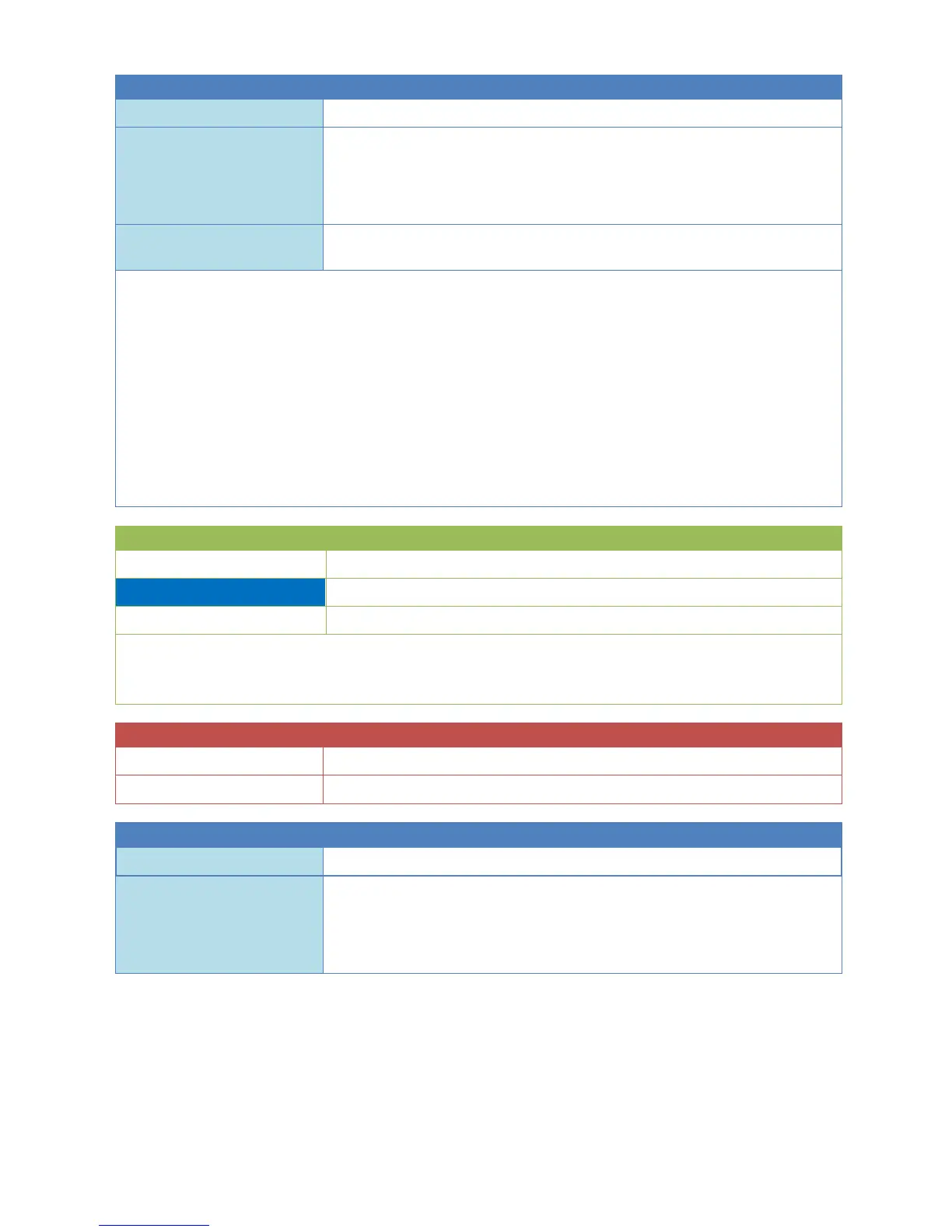Output variables Mode Ranges
Status ON if the reference value is less than threshold A
Status A-B
...............
Status x-xx
Status ON if the selected mode applies
x = threshold one level below the highest threshold defined
xx = highest threshold defined
Status ON if the reference value is greater than threshold xx (=
highest threshold defined)
➢ The threshold values should be defined in ascending order starting from threshold A. If the
threshold has a value that is equal to or less than preceding thresholds, then the modes
only range, Ranges >= value and Ranges > value will ignore and skip all preceding
thresholds.
Example:
Threshold A = 0 °C
Threshold B = 10 °C
Threshold C = 20 °C
Threshold D = 0 °C (i.e. lower than thresholds B and C)
The reference value is >0 °C, for example 8 °C or 15 °C.
In that case, only the status >D will be switched to ON in those modes, as the value is
above threshold D.
Input variables Mode Binary decoder
General enabling of the function (digital value ON/OFF)
Analogue input signal for the reference value to be decoded
Selection of the required thresholds
➢ Reference value: For decoding, the total numerical value is used without a decimal point
(e.g. 25.4 °C -> the value 254 is decoded -> 11111110).
➢ The thresholds specify the bits to be evaluated (0 = bit 0, 1 = bit 1, etc.)
Parameters Mode Binary decoder
Selection: Binary decoder
Enter the number of thresholds, up to 10
Output variables Mode Binary decoder
Status A-B
Status B-C
Status C-D
……….
Status ON if bit on threshold A is 1
Status ON if bit on threshold B is 1
Status ON if bit on threshold C is 1
etc.
