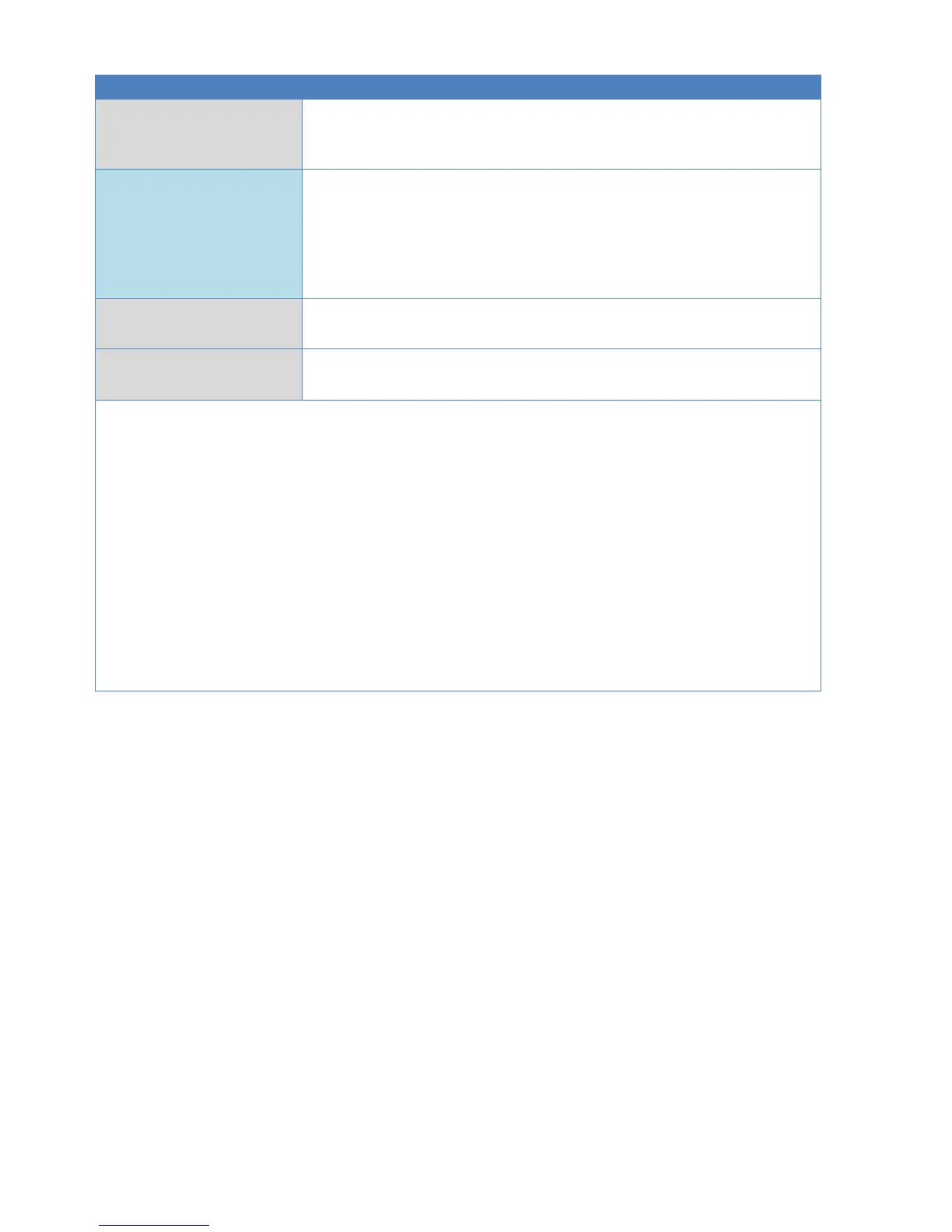Slope detection: Sensor value when the differential for positive
(rising) or negative (falling) slope is reached
Gradient detection: display is always 0
Slope detection: Status is ON when the differential for positive
(rising) or negative (falling) slope is reached (= slope detected).
Status is OFF when the differential is reached again after a maximum
(positive slope) or minimum (negative slope) (see graphs).
Gradient detection: Status is ON when the set gradient is exceeded
(see graphs)
Slope detection: The maximum value determined according to mode
Gradient detection: display is always 0
Slope detection: The minimum value determined according to mode
Gradient detection: display is always 0
➢ Value: The way sensor values are calculated varies depending on the mode selected (see
the corresponding graphs)
➢ Slope detection for positive slope with quasi peak: The Min. value rises with the set value
of the quasi peak as soon as there is a trend reversal in the minimum. It never exceeds the
Max. value, however.
➢ Slope detection for negative slope with quasi peak: The Max. value falls with the set value
of the quasi peak as soon as there is a trend reversal in the maximum. It never falls below
the Min. value, however.
➢ With Reset signal in the input variables: The corresponding output variables Status and
Value are only issued for the first data capture after the reset and remain frozen until the
next reset. When reset, Value is set to 0 and Status is set to OFF.
➢ Gradient detection: The display values for Value, Max. value and Min. value are issued as
0; only Status changes as data is evaluated.
➢ If Enable = Off, all values are set to 0 and Status is set to OFF.
