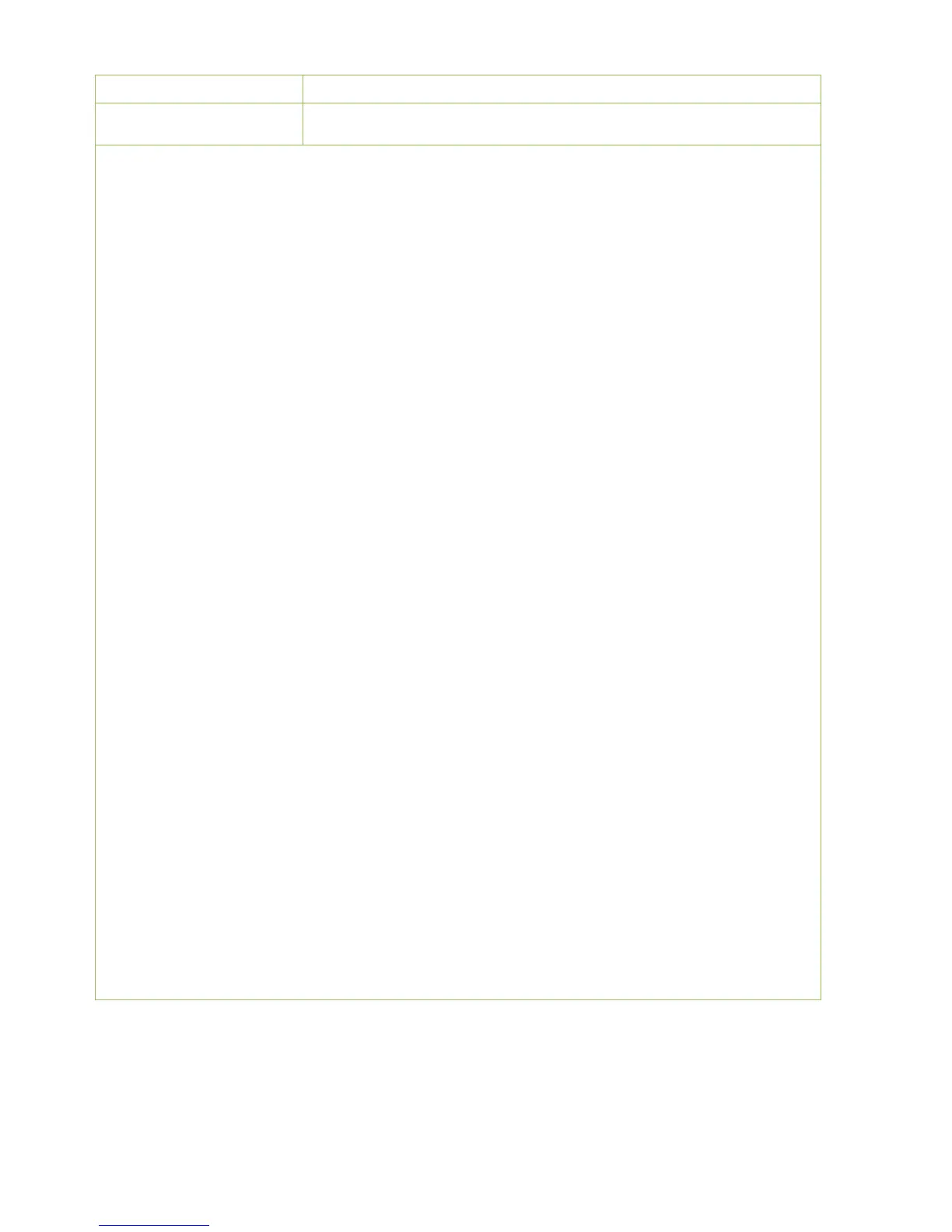➢ Enable heating circuit = Off: The entire heating circuit is deactivated (no frost protection!).
The output variables for the set temperatures are set to 5 °C. All digital output variables are
set to OFF, so the mixer remains unchanged as well.
The operating mode is set to Inactive (0). The operating level will not be changed, even if
the operating mode or level is changed while Enable is OFF. The changed operating mode
will only be applied when Enable is switched back to ON.
➢ Enable pump = Off: The pump stops, the mixer acts according to the setting in the
shutdown conditions for Heating circuit pump = Off, and the output variables remain as they
were with Enable pump ON (except for heating circuit pump and mixer). Frost protection
remains active (see parameters menu for Frost protection).
➢ Enable mixer = Off: The mixer acts according to the setting in the shutdown conditions for
mixer action when Enable mixer = Off. Frost protection remains active (see parameters
menu for Frost protection).
➢ The DHW priority ON input signal switches the heating circuit pump off if the outside
temperature is above the frost protection limit (unless the operating mode of the controller is
a Special mode). The mixer acts according to the shutdown conditions for Heating circuit
pump = Off; the output variables for operating mode, operating status and set temperatures
are not changed. If the outside temperature is below the frost protection limit, this signal
causes a dominant changeover of the heating circuit control to Frost protection mode
(operating level Special mode) regardless of the current operating level.
➢ The Time condition status switches the heating circuit controller between standard mode
and setback mode when the controller is working in the Time/auto operating mode.
Standard mode applies with status ON, setback mode with status OFF.
➢ The Set room temperature input variable allows a value to be transferred to the heating
circuit from another source (e.g. a time switch function). This value overwrites the internal
settings "T.room setback" and "T.room standard" if internal operation is set to "Time/auto".
If a room sensor with operating mode changeover is used (RAS, RASPT, RAS-PLUS or
RAS-F), the set room temperature is only effective in the "Automatic" position. The
relationship between this variable and T.room setback and T.room frost determines the
current operating mode (see Table 2 / Operating levels).
➢ An ON signal in the Heating with ext set flow temp. input variable causes the heating
circuit to be operated with Ext. set flow temp. as the set flow temperature regardless of
whether the pump or mixer are enabled. Ext. set flow temp. can be a user defined value or
an input variable from a function. This method can be used to cool a collector or a boiler, for
example, or to apply the set temperature from the Profile function. When Heating with ext
set flow temp. is active, the output variables will set the flow temperature to 5.0 °C, the
effective set room temperature to 25 °C, the operating level to Special mode (0) and the
operating mode to Ext set flow t (11). The flow temperature will be limited by the thresholds
T.flow max. and T.flow min. (Heat curve menu) even if the Ext. set flow temp. value is
higher or lower respectively.
➢ The Offset for the set flow temperature can be used to optimise the latter by means of
additional criteria (e.g. wind, humidity etc.). This offset value can come from a Curve
function, for example. The increase or decrease in the set flow temperature due to the
Offset value is limited by T.flow min. and T.flow max. (Heat curve sub-menu).