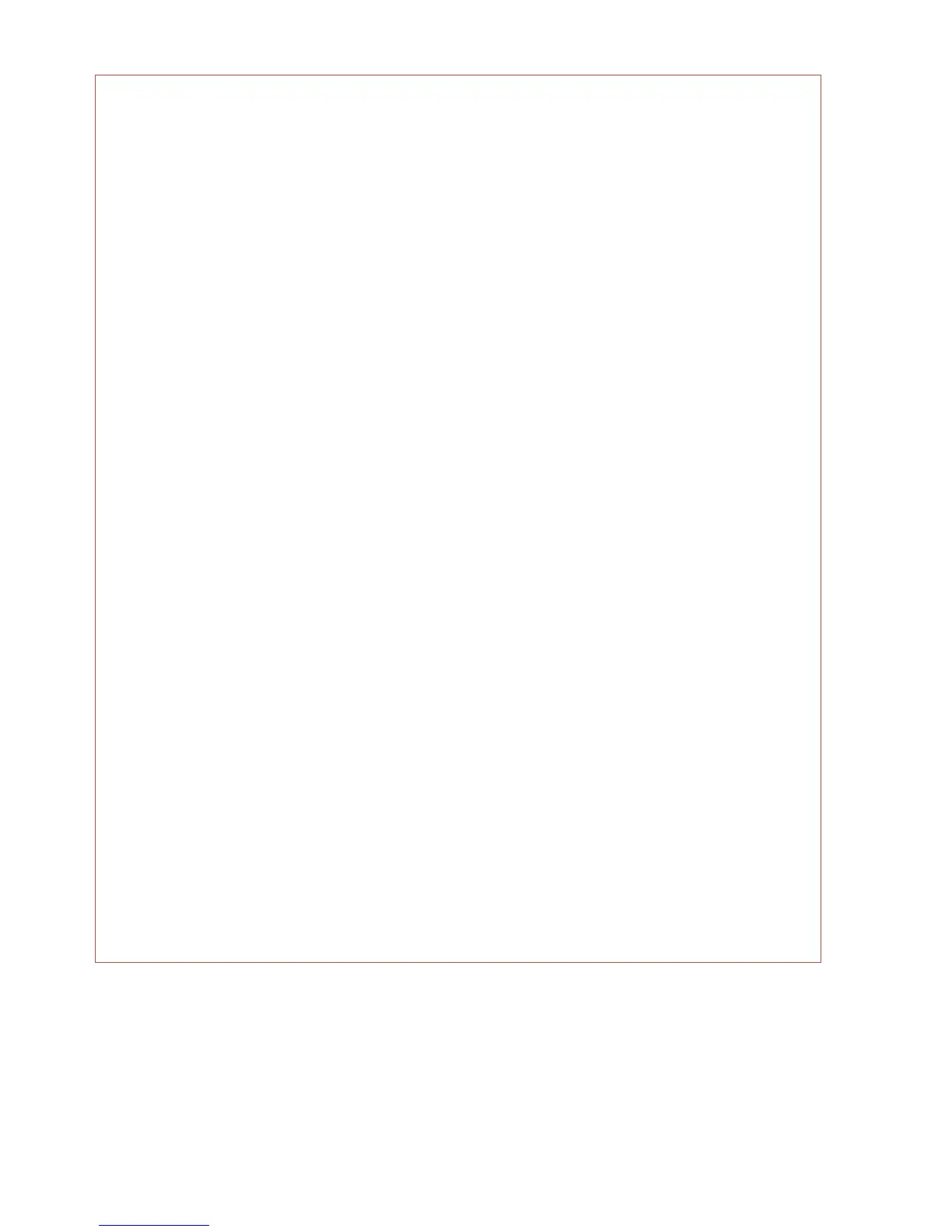CALENDAR
The Calendar op. mode input variable selects the operating mode of a Calendar function.
In the Calendar set room t input variable, it is possible to specify the set value (=set room
temperature) 1, 2 or 3 assigned to the operating mode. However, any other source is permitted as
well (e.g. a calendar set room temperature from another controller via the CAN network).
If no set temperature is defined for the operating mode (unused), the controller then has the
following effective set room temperatures:
Calendar operating mode Effective set room temperature
Inactive (0) T.room setback or T.room standard according to the
Time condition status
Standby (3) 5 °C, frost protection function active
Holiday (6) T.room setback
Bank holiday (7) T.room standard
Party (8) T.room standard
If two or more calendar operating modes are active simultaneously, the operating mode with the
highest priority (see Calendar function) is applied together with the corresponding set value.
If no calendar operating mode is active (Inactive (0) is displayed in the input variables), the
calendar set room temperature defined in the Calendar function for Inactive will be displayed in the
input variables. That value will not be applied in the heating circuit function, however.
WINDOW CONTACT
The Window contact input variable allows the heating circuit to be switched to Standby and Frost
protection independently of the other operating levels (with the exception of Special mode –
Maintenance and Ext set flow t).
A (digital) ON signal leaves the heating circuit in the current operating level and operating mode; an
OFF signal activates Standby or Frost protection mode.
TIME PROGRAMS
The heating circuit's time programs are defined via the Time condition status input variable. The
status is effective in the Time/auto operating mode only. If the status is ON, the standard
temperature applies; if the status is OFF, the setback temperature applies. This status can come
from functions (such as the Time switch function) or from other sources. If a set room temperature
from the Time switch function is selected, note that outside the time window the Set value (1, 2) if
time prog. = Off will be applied.
DERIVATIVE TIME
Rigidly defined heating times may cause heating to start too early or too late, depending on the
outside temperature. The derivative time shifts the switching point subject to the outside
temperature. The time entered is in reference to an outside temperature of -10 °C and is zero at
+20 °C. For example, if the derivative time is 30 min and the outside temperature is 0 °C, the
switching time (for changeover from setback to standard mode) is brought forward by 20 minutes.
The effective derivative time according to the average outside temperature is an output variable and
can be applied by the Time switch function.