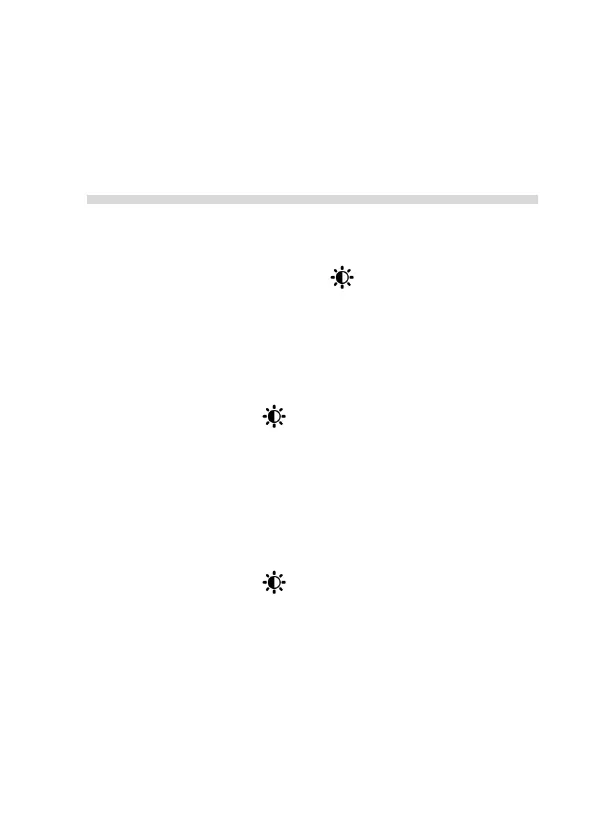115
Fonctionnement
Réglage manuel de l’heure :
Maintenez la touche « /SET » enfoncée
pendant 2 secondes, la température s’affiche
alors en °C en clignotant. Utilisez maintenant
les touches « + » et « - » pour régler l’unité de
température en C ou F.
Appuyez sur « /SET » pour confirmer votre
réglage. La pression barométrique s’affichera
alors en hPa/mb en clignotant. Utilisez
maintenant les touches « + » et « - » pour
régler l’unité de pression en hPa/mb, en inHg
ou mmHg.
Appuyez sur « /SET » pour confirmer votre
réglage. L’affichage du mode 12/24 heures
commencera à clignoter. Utilisez maintenant
les touches « + » et « - » pour régler le mode
12/24 heures de votre choix.