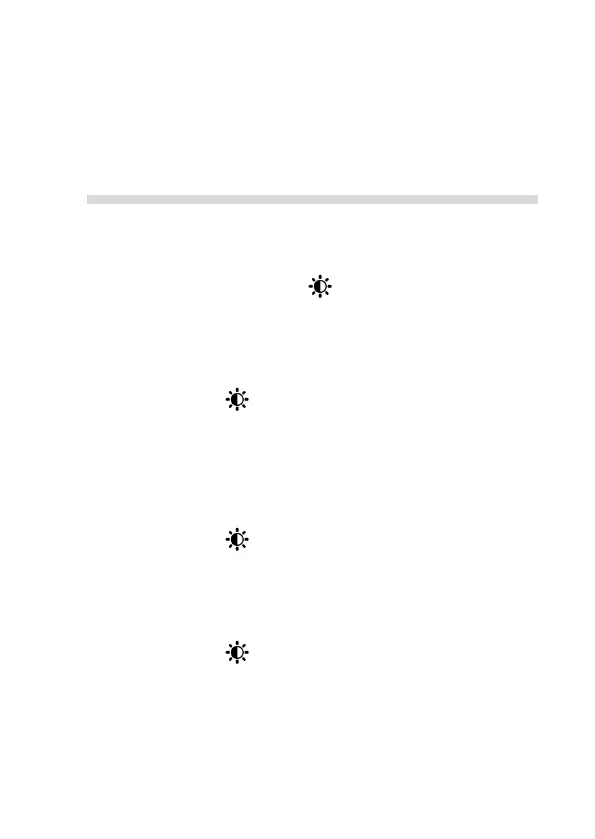265
Operation
Manual time setting:
Press and hold the “ /SET” button for 2
seconds and the temperature unit °C is flash-
ing. Press the “+” and the “-” buttons to set
the temperature unit in °C or °F.
Press the “ /SET” to confirm your setting
and the barometric pressure unit hPa/mb is
flashing. Press the “+” and the “-” buttons to
set the pressure unit in hPa/mb or inHg or
mmHg.
Press the “ /SET” to confirm your setting,
the 12/24 hour mode display starts to flash.
Press the “+” and the “-” buttons to set the
correct 12/24 hour mode.
Press the “ /SET” to confirm your setting,
the time zones start to flash. Press the “+”