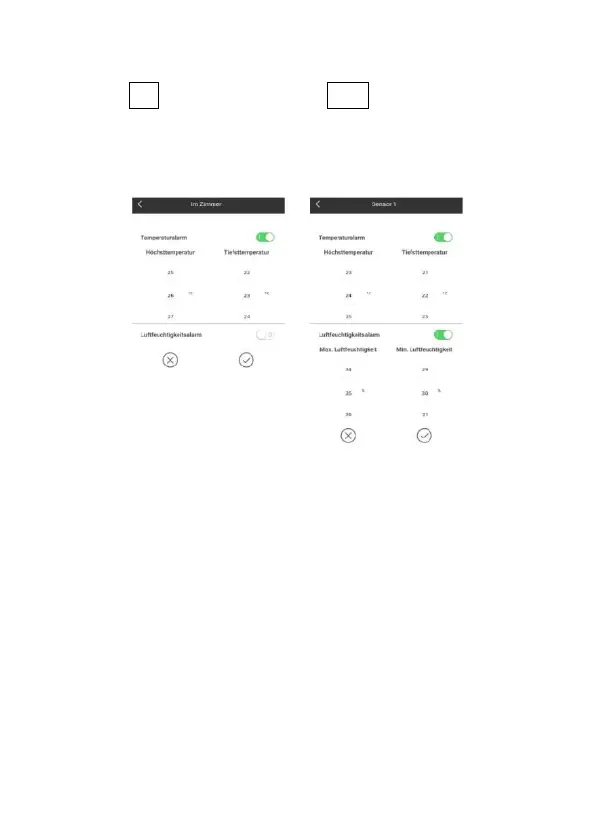289
humidity alert. Click on the channel selected
by “D8”, and then click “D11” to quickly enter
the wireless sensor temperature and humidity
alarm interface to set the channel.
Temperature and humidity alert setting
for main station (left) and outdoor sensor (right)
Temperature and humidity alert
After the temperature and humidity alarm
setup is complete, click on the "V" checking
icon for confirmation. The alert setting will be