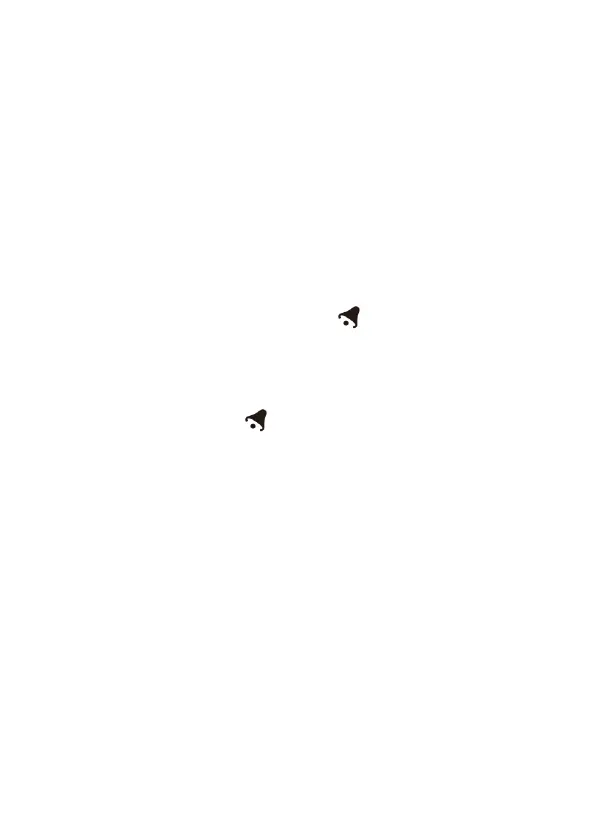271
Setting the daily alarms:
Press once “ALARM” button, the display
conversion to alarm activation mode. In
this mode, press the “ALARM” button
again to activate the alarm function, at the
same time, the sound of "BI" sounded,
while the alarm icon " " is displayed
which means alarm has been activated.
And then press “ALARM” button again,
you can turn off the alarm function, the
alarm icon " " does not shows.
Press and hold down “ALARM” button for
2 seconds until the hour of alarm time
display starts to flash. Use the“+” and “-”
buttons to set the required hour.
Press “ALARM” button to confirm your
setting, the minute starts to flash. Use the
“+” and “-” buttons to set the required mi-
nute.
Press “ALARM” button to confirm your
setting, the snooze time of the alarm
starts to flash. Use the “+” and “-” buttons