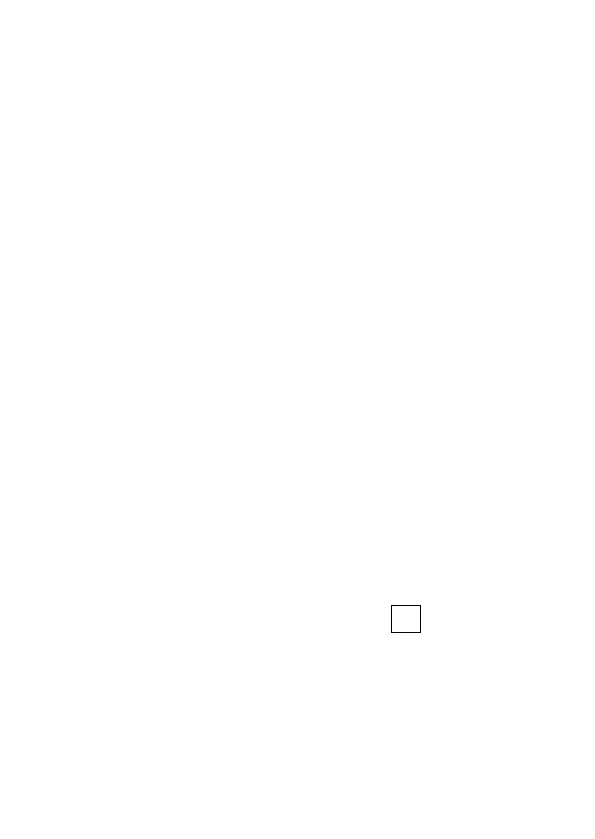283
D4: Temperature and humidity data of the base
station and weather today
D5: Quick setting of temperature and humidity alert for
the base station
D6: Feel-like temperature value
D7: Today's barometer pressure
D8: Wireless remote sensor device name
D9: Battery power for wireless remote sensor devices
D10: Temperature and humidity data of the wireless
remote sensor
D11: Quick setting of temperature and humidity alert
for the wireless remote sensor
D12: Weather forecast for the next four days
D13: Weather forecast for the following day
D14: Today's wind speed and direction
D15: Today's sunrise and sunset tomorrow
Data chart display:
Click on the bar diagram icon “D2” of < Start
screen data display 1> and the APP
automatically jumps to < Data chart display
>. Click the <MAIN> column in the top left
corner of the < Data chart display > and you