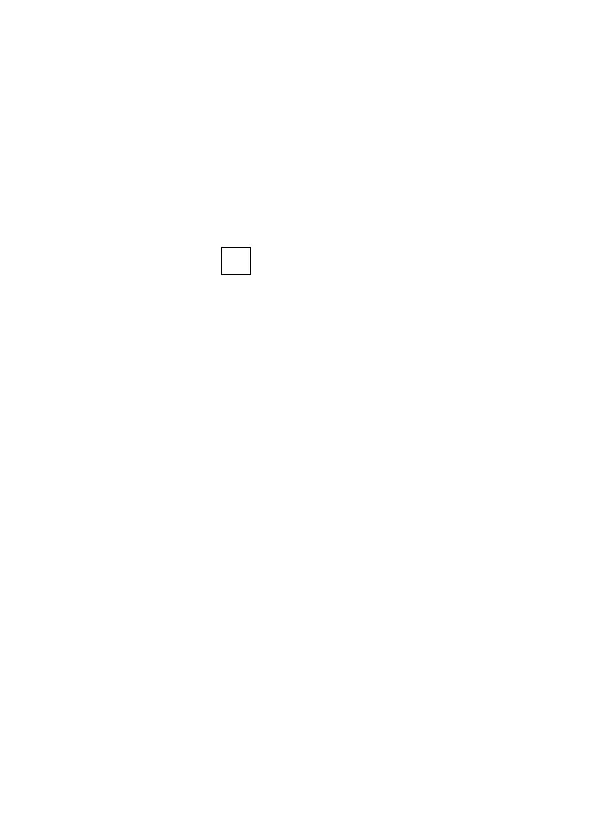290
shared with the base station via the WiFi
connection. Once an temperature or humidity
alert gets activated, it will share the alarm
information with the app via WiFi and the app
will automatically prompt the alarm notice.
Menu description
Click on the “D1”in the home page, and the
left side will slide out of the main menu. Click
on the area or function block of the icon,
which corresponds to the function settings of
the table below.