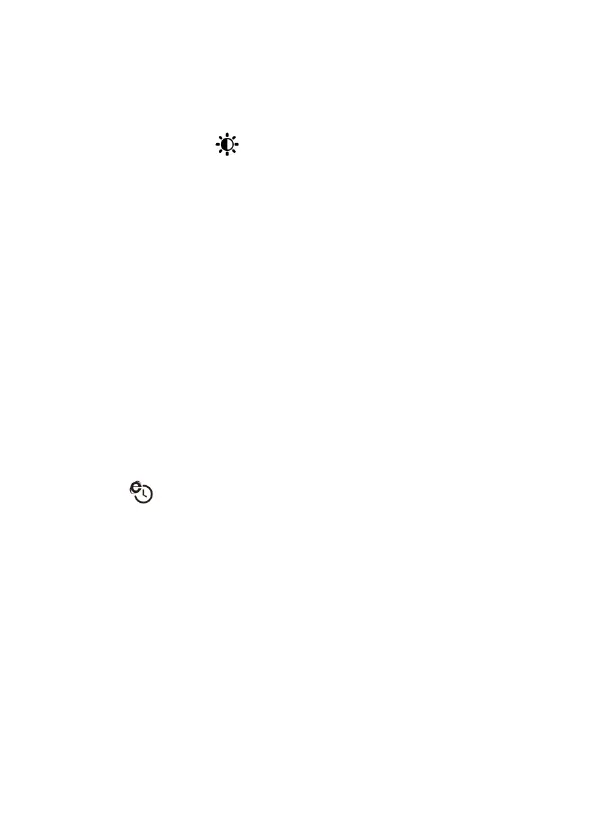42
Tryk på “ /SET” for at bekræfte
indstillingen og afslutte indstillingerne.
Åbn urtilstanden.
Bemærkninger:
Uret skifter automatisk fra indstillingstilstand
til normal visning af tid efter 20 sekunder
uden tryk på en knap.
Der er otte sprog til ugedage: Engelsk, tysk,
italiensk, fransk, spansk, hollandsk, dansk og
russisk
Når wi-fi-forbindelsen er oprettet, opdateres
tiden automatisk til netværkstiden. Symbolet “
” vises ved opdateringen. Tid og tidszone
ændres ikke.
Indstilling af daglige alarmer:
Tryk én gang på knappen “ALARM”.
Skærmen skifter til
alarmindstillingstilstand. Tryk på knappen