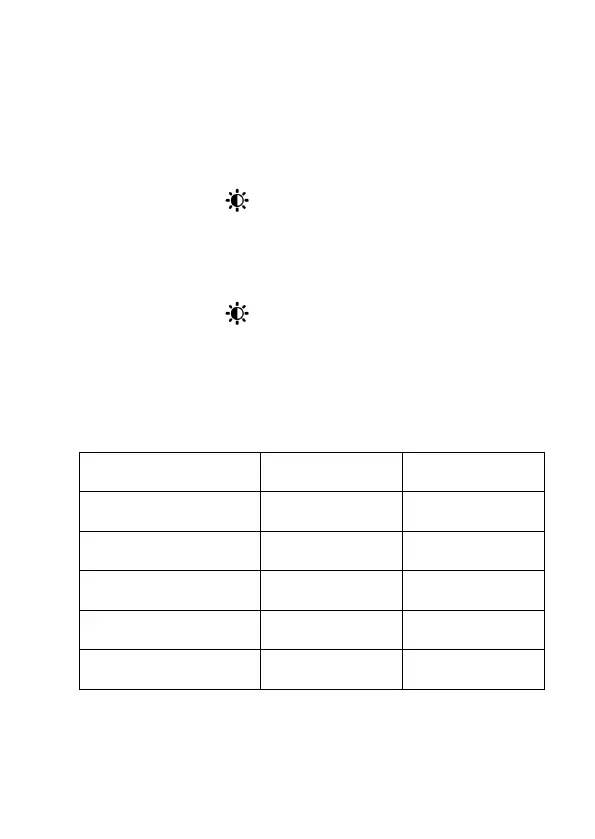267
Press the “+” and the “-” buttons to set the
correct month.
Press the “ /SET” button to confirm your
setting, the date display starts to flash. Press
the “+” and the “-” buttons to set the correct
date.
Press the “ /SET” button to confirm your
setting, the language selection for the week-
day displays starts to flash. Press the “+” and
the “-” buttons to select a language.