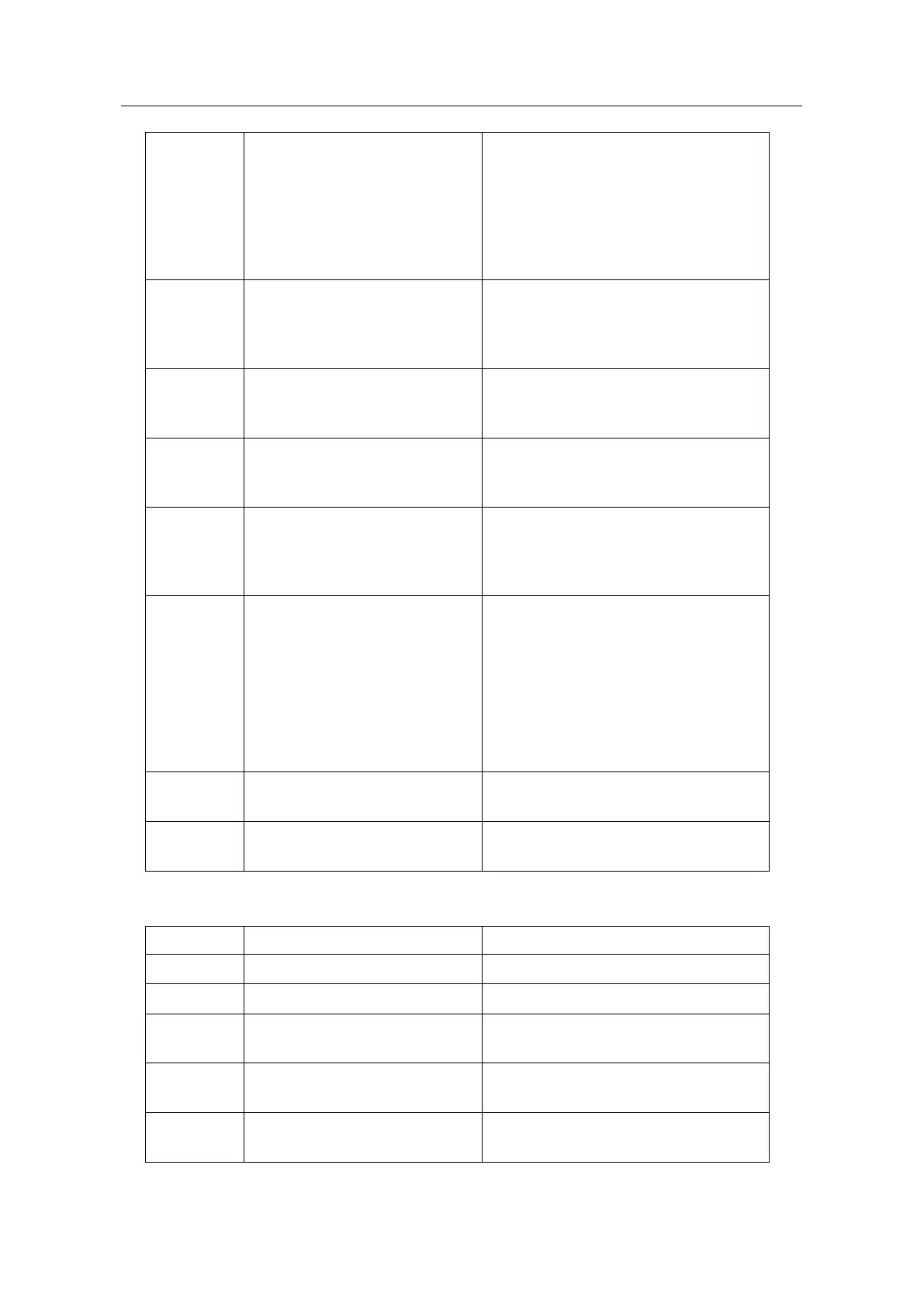LLDP Configuration
a) The bit rate and the communication mode
(duplex) on the physical layer;
b) Current duplex and the set bit rate;
c) Showing whether the setting is the results
of auto-negotiation in the initial connection
phase or is a compulsory manual behavior;
lldp dot3-tlv-select power
(Optional) Sends the 802.3-defined TLV and
shows the interface allows the power supply
connecting to the non-power system through
the link.
lldp dot3-tlv-select link-aggregation
(Optional) Sends the 802.3-defined TLV and
specifies a port to identify the aggregation if
the link can be aggregated.
lldp dot3-tlv-select max-frame-size
(Optional) Sends the 802.3-defined TLV and
specifies the size of the maximum frame on a
port(byte) .
lldp med-tlv-select network-policy
(Optional) Sends the MED-defined TLV and
the interface can effectively discover and
diagnose VLAN configured error-matching
flow and the attribute of layer-2 and layer-3
lldp med-tlv-select location
(Optional) Sends the MED-defined TLV and
specifies the address.
a) coordinate-based LCI, which is defined in
IETF 3825[6];
b) city's address LCI, which is defined in IETF
(refer to Annex B);
c) ELIN code of the urgency call service;
lldp med-tlv-select
power-management
(Optional) Sends the MED-defined TLV and
shows the information of power supply.
lldp med-tlv-select inventory
(Optional) Sends the MED-defined TLV and
shows the attribute of detailed inventory.
Run the following commands in global configuration mode to delete to-be-sent
TLV:
Enters the global configuration mode.
interface intf-type intf-id
Enters the interface configuration mode.
no lldp dot1-tlv-select port-vlan-id
(Optional) Sends the 802.1-defined TLV and
notifies the PVID of a port.
no lldp dot1-tlv-select protocol-vlan-id
(Optional) Sends the 802.1-defined TLV and
notifies the PPVID of a port.
no lldp dot1-tlv-select vlan-name
(Optional) Sends the 802.1-defined TLV and
notifies the VLAN name of a port.