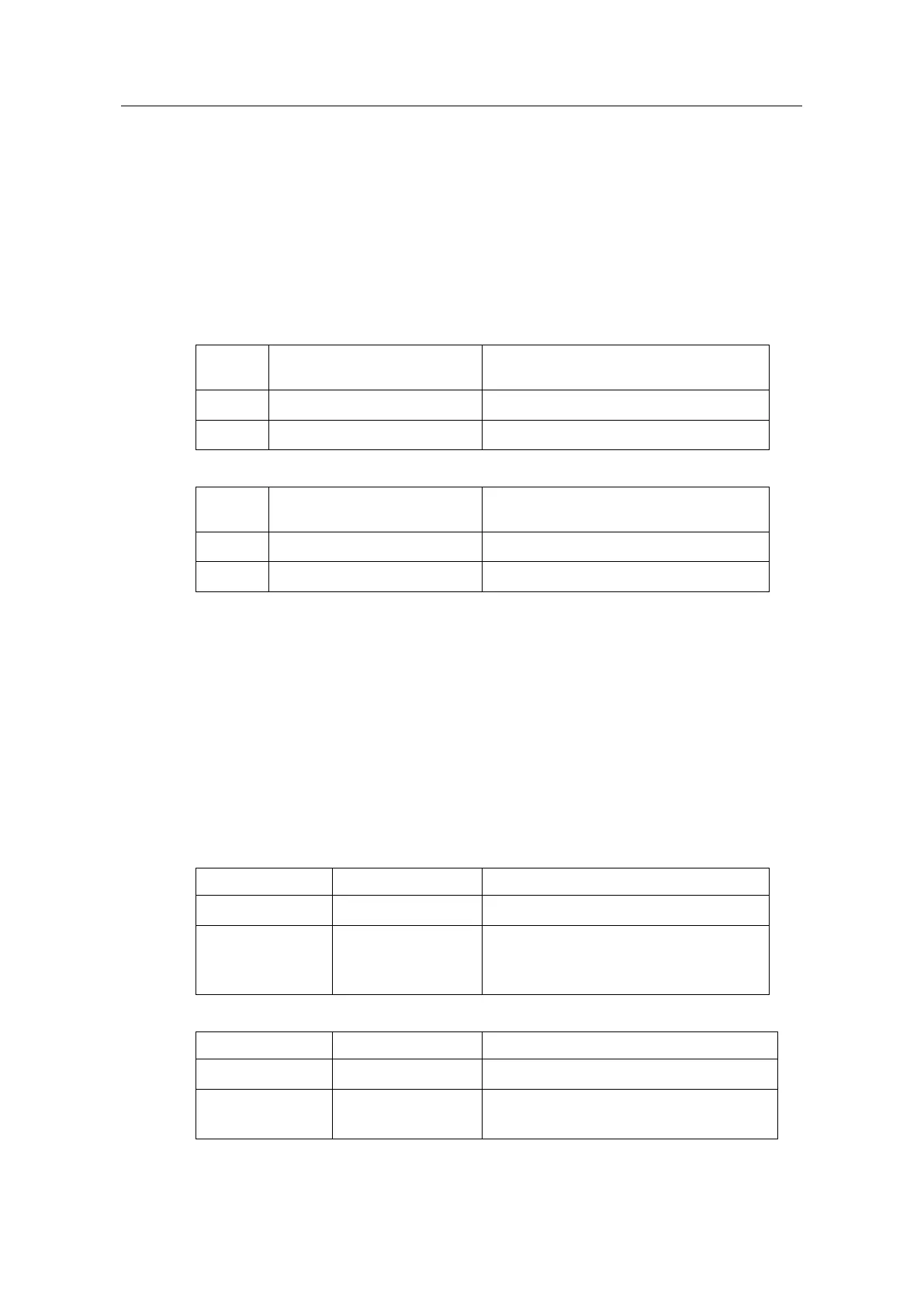LLDP Configuration
1.3 LLDP Configuration Tasks
1.3.1 Disabling/enablingLLDP
LLDP is disabled by default. You need start up LLDP before it runs. After
enabling LLDP, the local port regularly forwards lldp frame to notify the information of
the opposite local port.
Run the following command in global configuration mode to enable LLDP:
Enters the global configuration mode.
Run the following command to disable LLDP:
Enters the global configuration mode.
Caution: Only lldp function is enabled can the system process lldp packets.
Otherwise, lldp frame will be directly forwarded.
1.3.2 Configuringholdtime
In normal condition, the remote information stored in MIB will update before aging.
But the frame may loss in sending and causes the information ages. For avoiding this,
you need to set the value of TTL and ensure the update LLDP frame is forwarded time
after time. You can control the timeout time of transmitting the LLDP message through
modifying holdtime:
Run the following command in global configuration mode to configure holdtime of
LLDP:
Enters the global configuration mode.
Configures the timeout time of LLDP. The
value range from 0 to 65535. The default
value is 120s.
Resumes the timeout time to the default value:
Enters the global configuration mode.
Resumes the timeout time to the default value,
120 seconds.