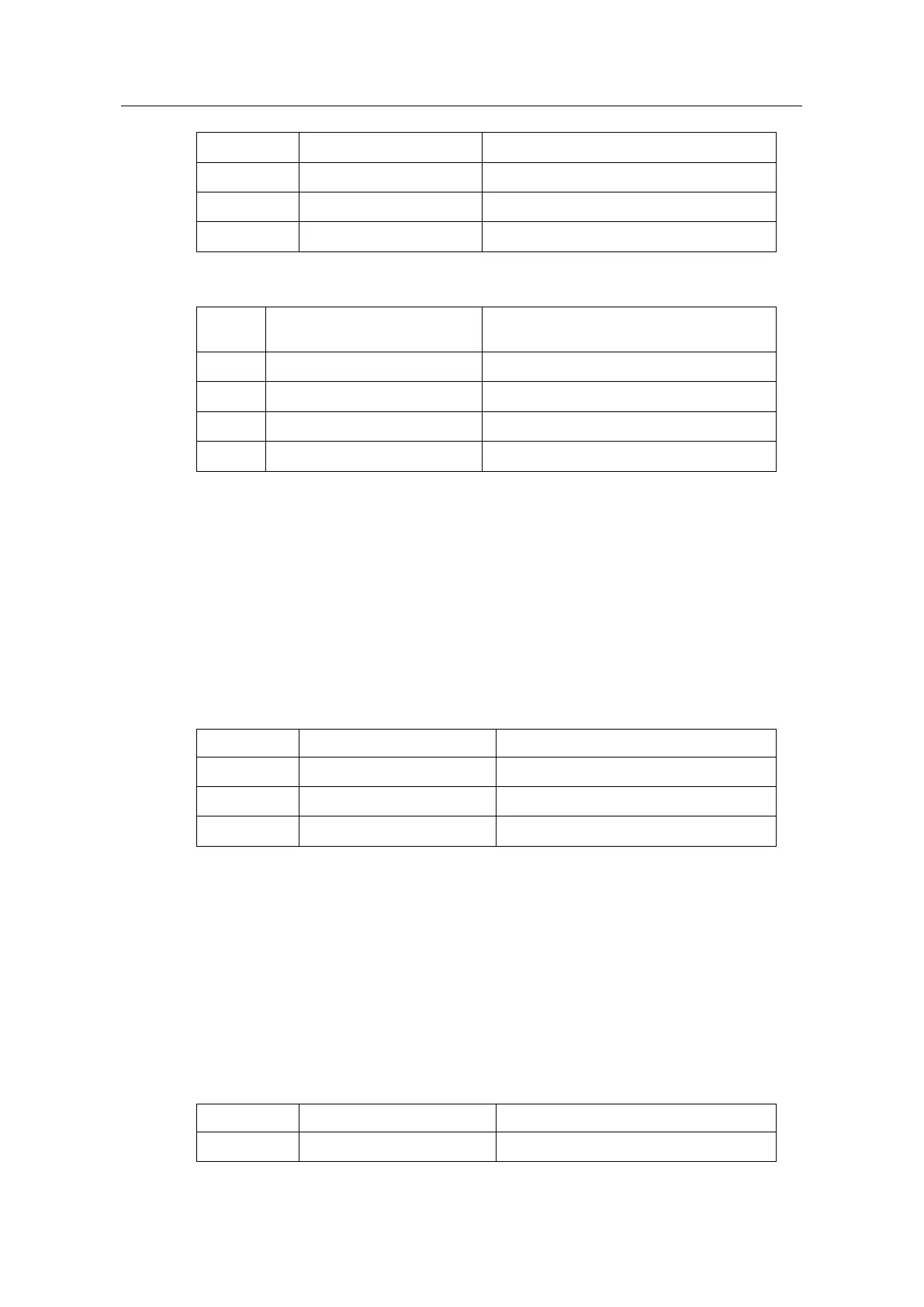LLDP Configuration
Enters the global configuration mode.
interface intf-type intf-id
Enters the interface configuration mode.
Disables the transmit-only mode of the port.
Disables the receive-only mode of the port.
Run the following commands in the interface configuration mode and set lldp to
the transmit-and-receive mode.
Enters the global configuration mode.
interface intf-type intf-id
Enters the interface configuration mode.
Enables the transmit mode of the port.
Enables the receive mode of the port.
Note: Except the above mode, the interface can also be configured to the
transmit-only mode or the receive-only mode.
1.3.8 Specifying the Management IP Address of a Port
In port configuration state, you can randomly configure the management address
of the port, from which the LLDP packets are transmitted. This management address
should be an IP address related with this port, and only in this way the normal
communication of this port can be guaranteed.
Run the following commands in port configuration mode to set the management IP
address:
Enters the global configuration mode.
interface intf-type intf-id
Enters the interface configuration mode.
lldp management-ip A.B.C.D
Sets the management IP address of a port.
Note: Both the no lldp command and the management-ip command can be used
to resume the default management address of the port and the default management
address is the IP address of the VLAN interface that corresponds to the PVID port.
When the corresponding VLAN interface does not exist, the management address is
0.0.0.0.
1.3.9 Sending Trap Notification to mib Database
Sending Trap Notification to lldp mib databaseor ptopomib database.
Run the following commands in the global configuration mode to sending trap notification to lldp
mib database or ptopo mib database.
Enters the global configuration mode.