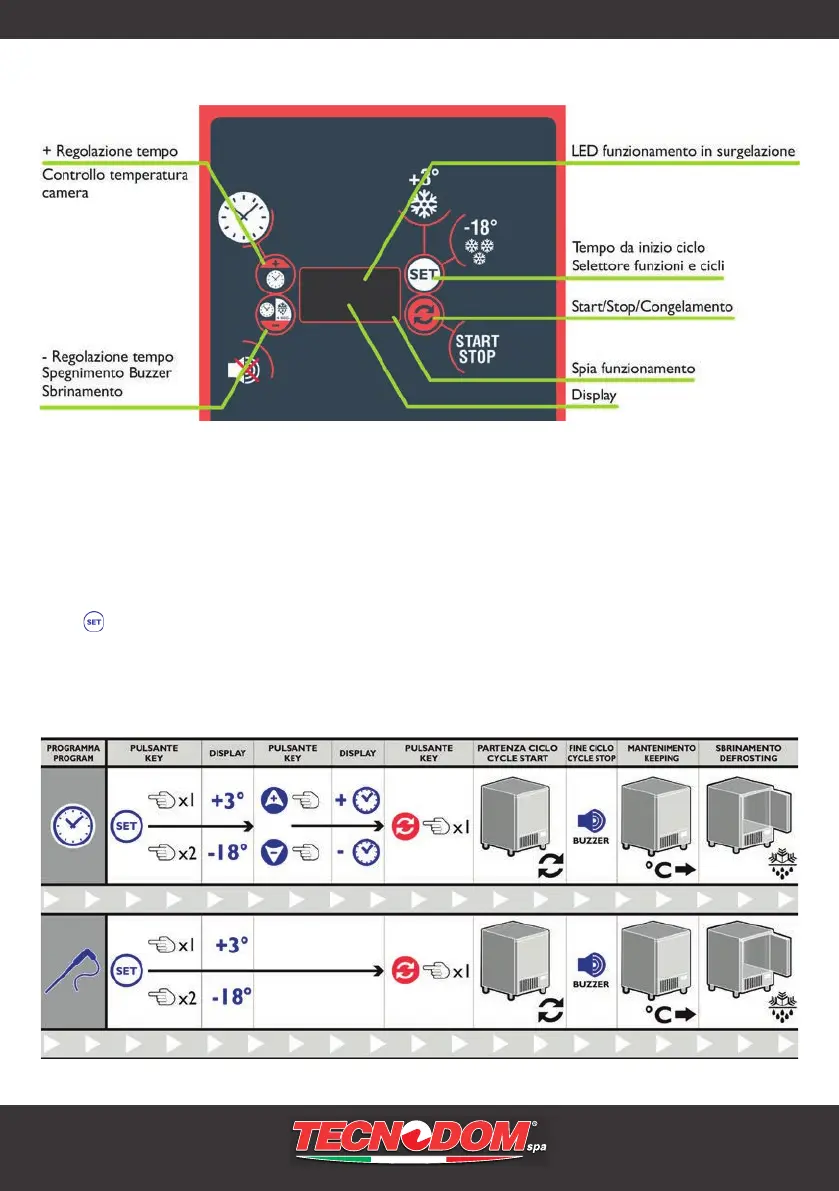Abbattitori di temperatura | Manuale d’uso e manutenzione | IT
19
6.2 INTERFACCIA
All’avvio il controllore effettua un lamp-test di 5 secondi dopo di che si pone in “Operativo”.
Stand-by
Visualizzazione
Il display visualizza ‘---‘.
Tasti
Il pannello di controllo si pone in modalità Stand-by se, a cicli di abbattimento fermi, viene premuto il tasto SET
per 4 secondi.
Impostazione programmi a tempo e con sonda al cuore