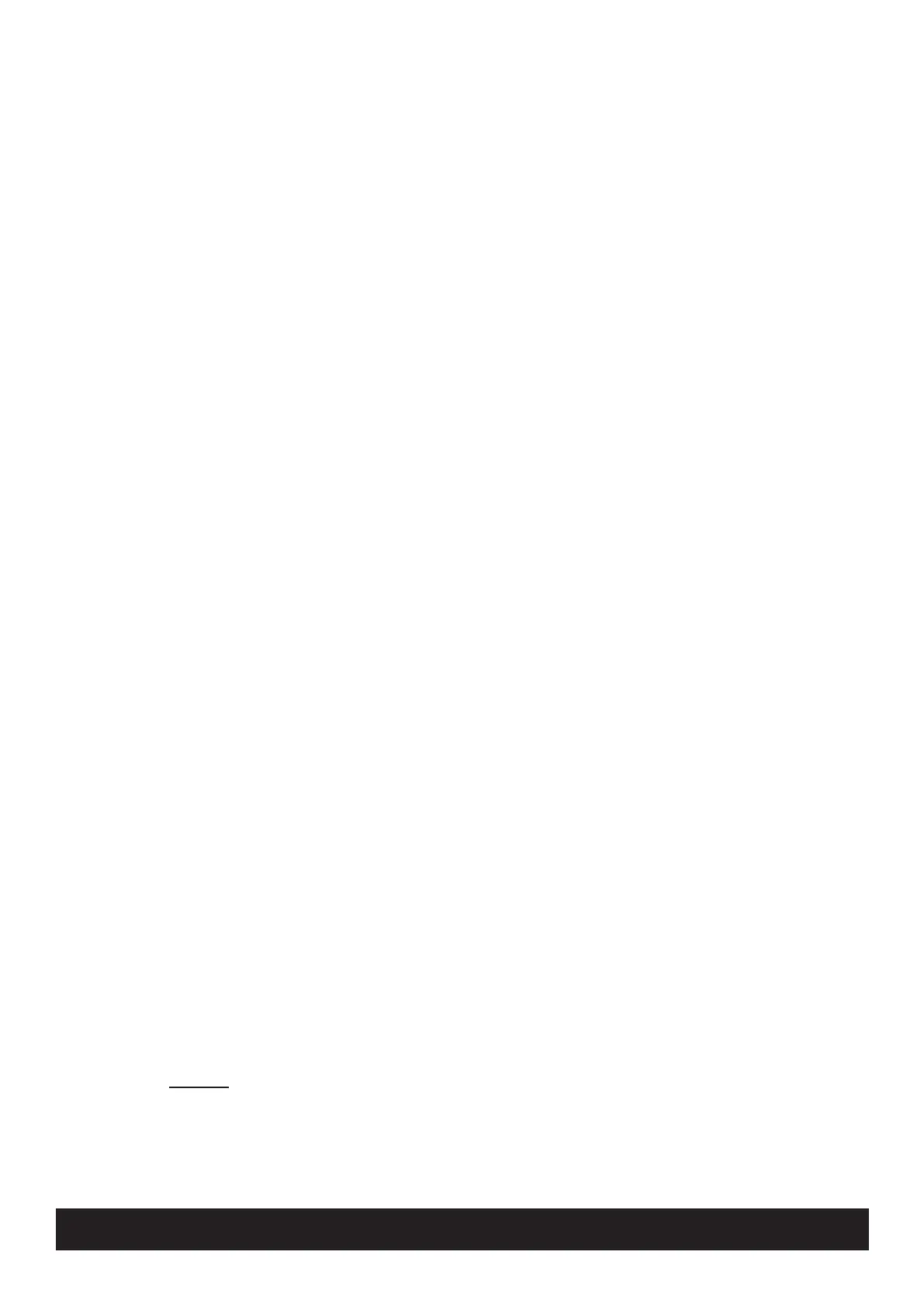www.tecsunradios.com.au
●Quick Operation Guide
CLOCK SETTING
(Refer to 12)
1.
Press & hold the [TIME] button until hours flashing, then rotate
the [TUNING] knob to adjust the hour.
2.
Press the [TIME] button, and then rotate the [TUNING] knob to
adjust minute while the minute is flashing.
3.
Press the [TIME] button to confirm the setting.
※
If the [TIME] button has not been pressed again within 3 seconds,
the unit will automatically confirm the setting.
ALARM TIME SETTING
(Refer to 13)
The Setup method is basically the same as setting the normal time
method, but you also need to select the automatic shutdown time
after the alarm:
1.
Press & hold the [ALARM] button until hours flashing in
the upper right corner, then rotate the [TUNING] knob to adjust
the hours;
2.
Press the [ALARM] button, and then rotate the [TUNING]
knob to adjust the minute while minutes flashing.;
3.
Press the [ALARM] button again and notice “30” shows on
display then rotate the [TUNING] knob to select 1 ~ 90 minutes
to set the auto alarm off timer;
4.
Press the [ALARM] button again to confirm.
※
You can press the [ALARM] button repeatedly to
activate/deactivate the alarm by buzzer / radio respectively
TUNE INTO STATIONS
(Refer to 8 )
1.
Press the [POWER] button to turn on the radio;
2.
Select your desired band by pressing the [BAND] button;
3.
Rotate the [TUNING] button to search for stations OR Press
the numeric keys [0] - [9] to enter the station frequency directly.
Notes: In case of receiving FM/ SW broadcasting, fully extend the
telescopic antenna for a better reception. When receiving MW (LW)
broadcasting, please rotate the radio or change it's location to
