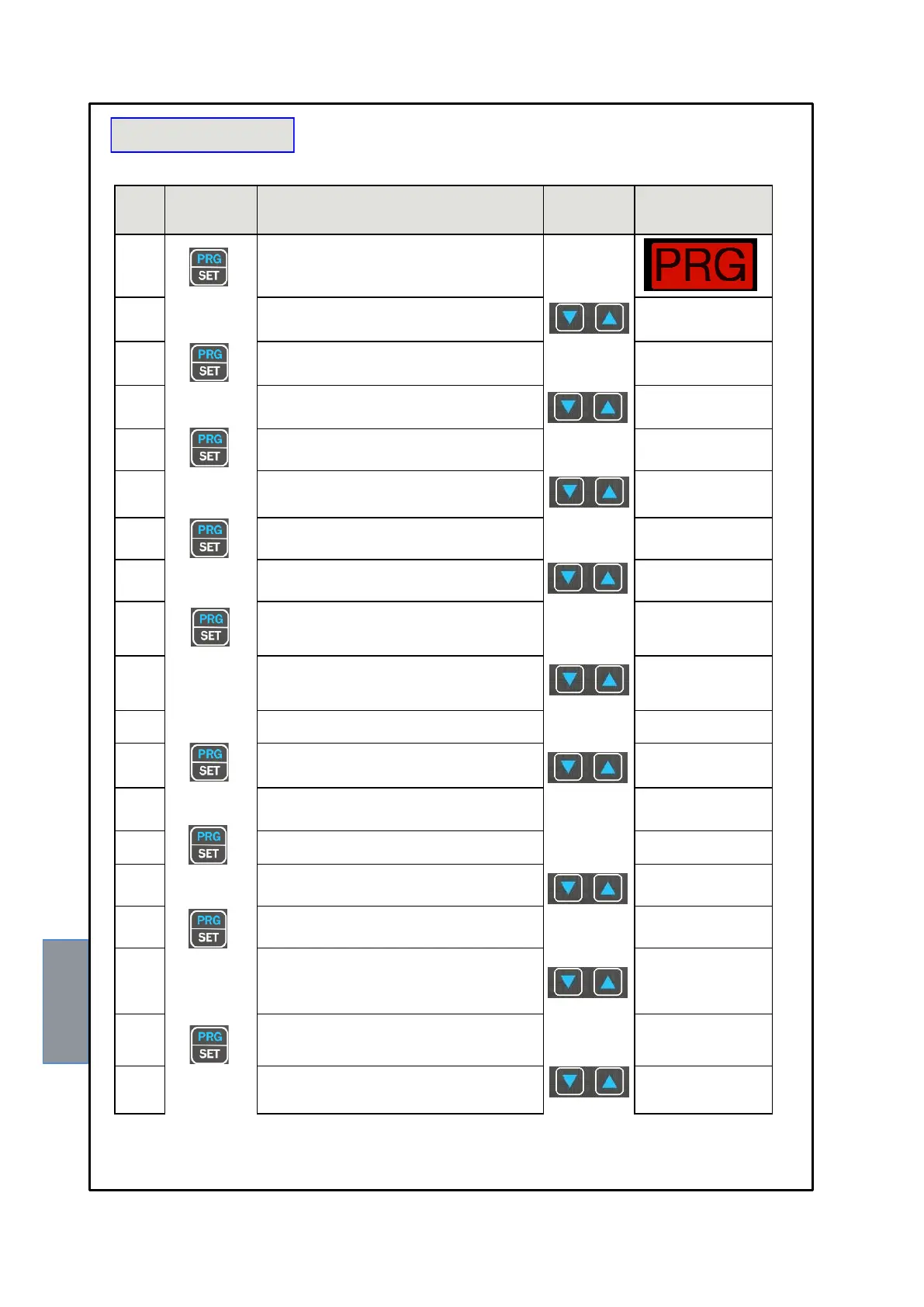Keep the PRG key pressed until the display shows PRG
Select PRG SET for entering in the programming mode or
PRG 1 to restore the default programmed value.
CH1 is displayed CH1 activation
YES = CH1 Enable
NO = CH1 Disable
The ALARM threshold for (CH1) is displayed
The Alarm LED flashes
Set the desired threshold
.
The TRIP threshold for (CH1) is displayed
The Trip LED flashes
Set the desired threshold
It is displayed the FAN YES FOR CH1 activation,
FAN1 and FAN2 are flashing
info functioning fans: fan
cooling control section
page 18
Select : YES: FAN1 - FAN2 enabled flashing
YES only FAN1 enabled flashing
YES only FAN2 enabled flashing
NO LED FAN1 - FAN2 disable flashing
Repeat the above steps for all channels CH2 – CH4
The display shows ON this indicator flashes FAN1
info functioning fans: fan
cooling control section
page 18
Set the desired threshold FAN1 ON
The display shows OFF this indicator flashes FAN1
Set the desired threshold FAN1 OFF
The display shows ON this indicator flashes FAN2
.
Set the desired threshold FAN2 ON
The display shows OFF this indicator flashes FAN2
Set the desired threshold FAN2 OFF