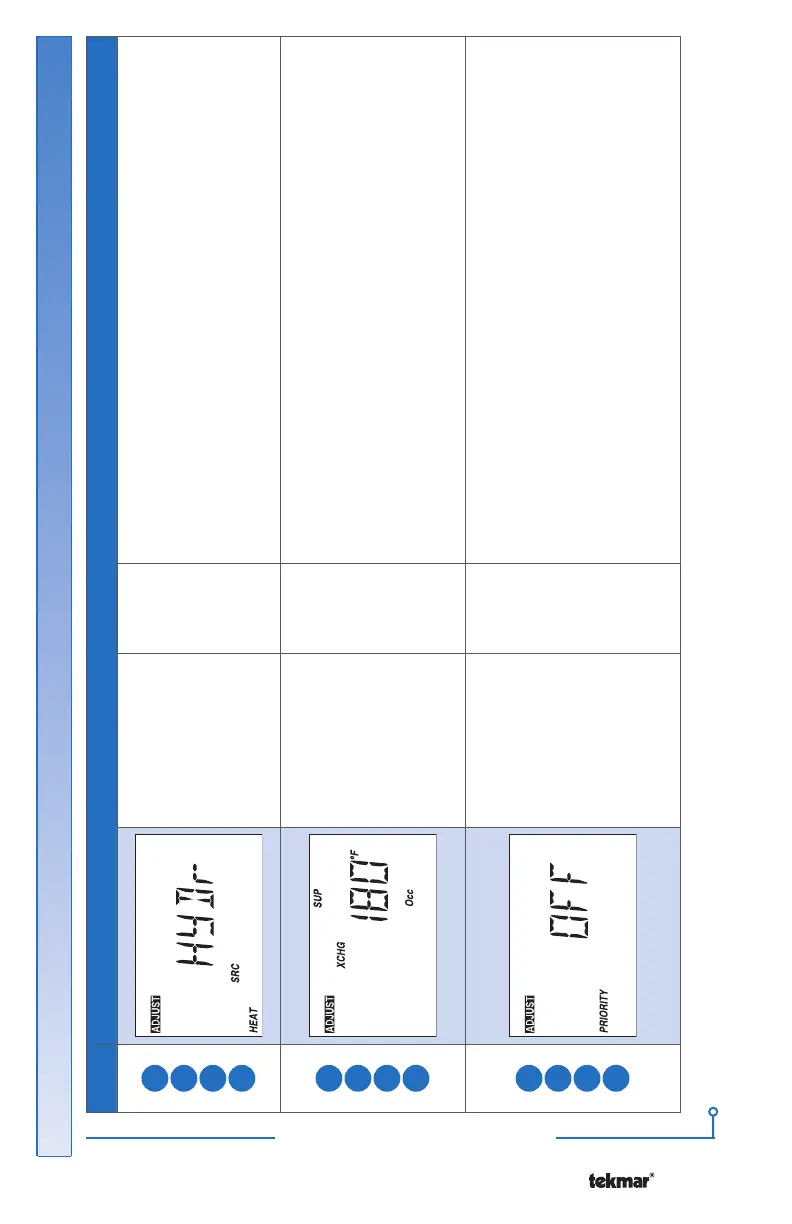13 of 32 © 2007 D 161 - 08/07
Mode Item Field Range Access Description
1
2
3
4
HYDr, OTH
r
Default =
HYDr
InST
ADV
HEAT SOURCE
SECTION L
Select whether the heat source is hydronic (HYDr) or other
(OTHr) when the setpoint control is connected to a tN4
System Control.
Note: This item is only available when DIP switch 2 is set
to tN4 System Control.
1
2
3
4
60 to 220°F
(15.5 to
104.5°C)
Default = 180°F
(82.0°C)
InST
ADV
EXCHANGE SUPPLY OCCUPIED
SECTION L
Select the desired supply water temperature required on
the tN4 bus to heat the setpoint load during the occupied
period.
Note: This item is only available when DIP switch 2 is set
to tN4 System Control, and the Heat Source item in the
ADJUST menu is set to hydronic (HYDr).
1
2
3
4
On, OFF
Default = OFF
InST
ADV
PRIORITY SECTION L
Select if the setpoint control has priority over the heating
system.
Note: This item is only available when DIP switch 2 is set
to tN4 System Control, and the Heat Source item in the
ADJUST menu is set to hydronic (HYDr).
Note:
Priority is not available when connected to a mix
tN4 bus.
ADJUST Menu (4 of 5)
ADJUST MENU
Continued on next page.
