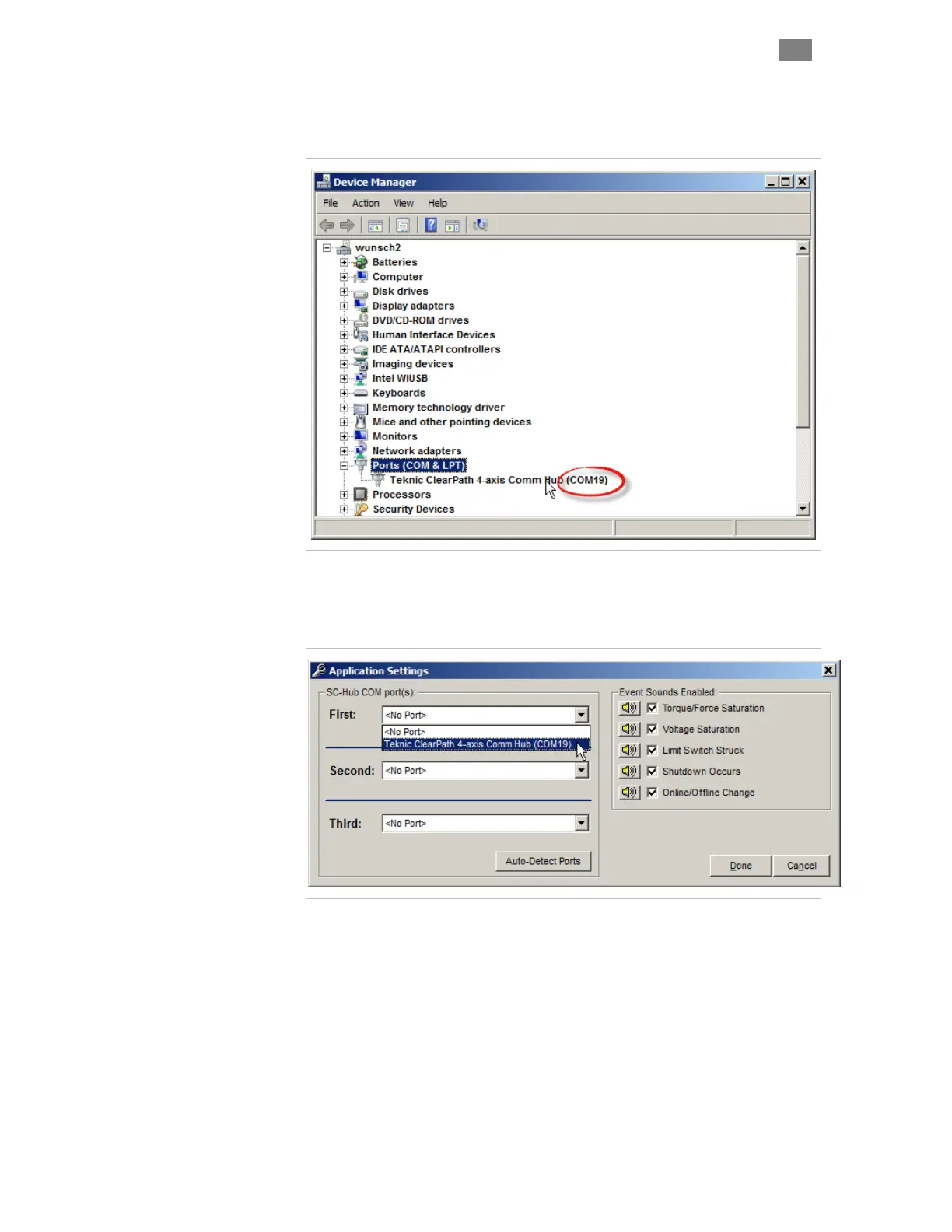C
LEAR
P
ATH
-SC
U
SER
M
ANUAL
R
EV
.
1.36
16
T
EKNIC
,
I
NC
. T
EL
.
(585)
784-7454
3. Under Ports, locate "Teknic ClearPath 4-Axis Comm Hub
(COM[n])". Take note of the value [n]—this is your COM port
number.
4. In ClearView software go to File>Preferences.
5. Click the drop down menu in the section labeled "First".
6. Select the COM port [n] you identified above. Click "Done".
Select "Teknic ClearPath 4-axis Comm Hub" for First COM port