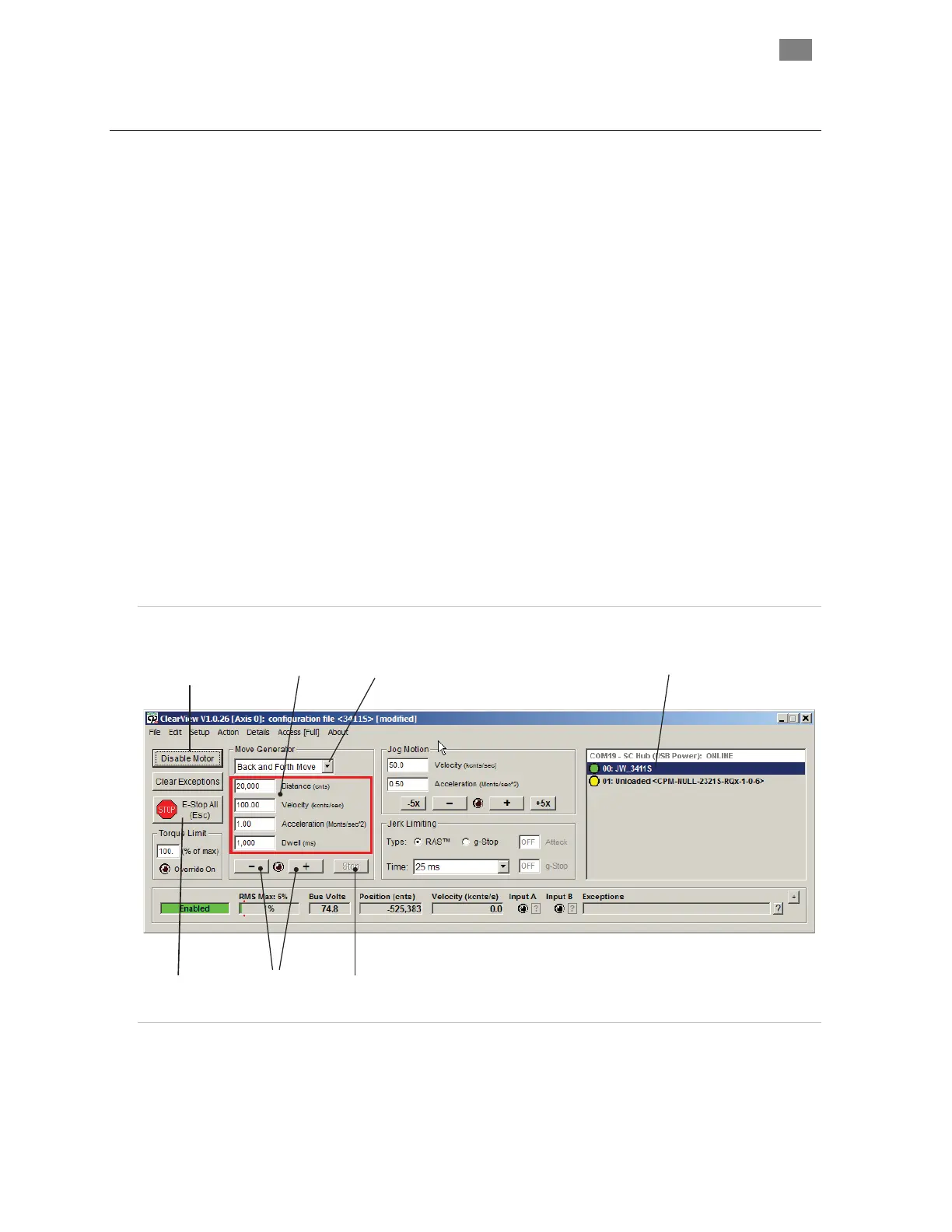C
LEAR
P
ATH
-SC
U
SER
M
ANUAL
R
EV
.
1.36
18
T
EKNIC
,
I
NC
. T
EL
.
(585)
784-7454
T
EST
S
PIN
Y
OUR
M
OTORS
U
SING
C
LEAR
V
IEW
Note: This section describes how to spin an unloaded motor (i.e. a motor
with nothing attached to the shaft). Important: ClearPath-SC motors ship
out pre-configured for unloaded use only. You must run the Auto-
Tune application whenever you connect your motor to a
different mechanical system.
Click and spin—no code required! Once your system is powered up
and communicating, you can take your motors for a test spin using
ClearView's Move Generator or Jog Motion controls. Here's how:
1. Select the motor you'd like to spin from the Motor List.
2. Set the Move Type: Back and Forth, Single, or Repeating.
3. Enter the Move Parameters: Distance, Velocity, Acceleration, and
Dwell (Dwell is just the rest period between repeating moves).
4. Click Enable/Disable button once to enable the motor.
5. Click "Start Motion" (+ or -) button. Hit "+" to start motion in the
counter clockwise direction; hit "-" to start motion in the
clockwise direction
6. Single click the "Stop" button to end motion cycling. Double click
the Stop button to stop motion immediately.
7. Click "E-Stop All" or hit your Esc key to stop motion immediately.
Enable/Disable
Motor
Move Type
Active Motor
E-Stop
Move
Parameters
START Motion
plus(+) = CCW
minus (-) = CW
STOP MOTION
1
2
3
4
5
6
7
ClearView Main UI
------End Quick Start Guide------