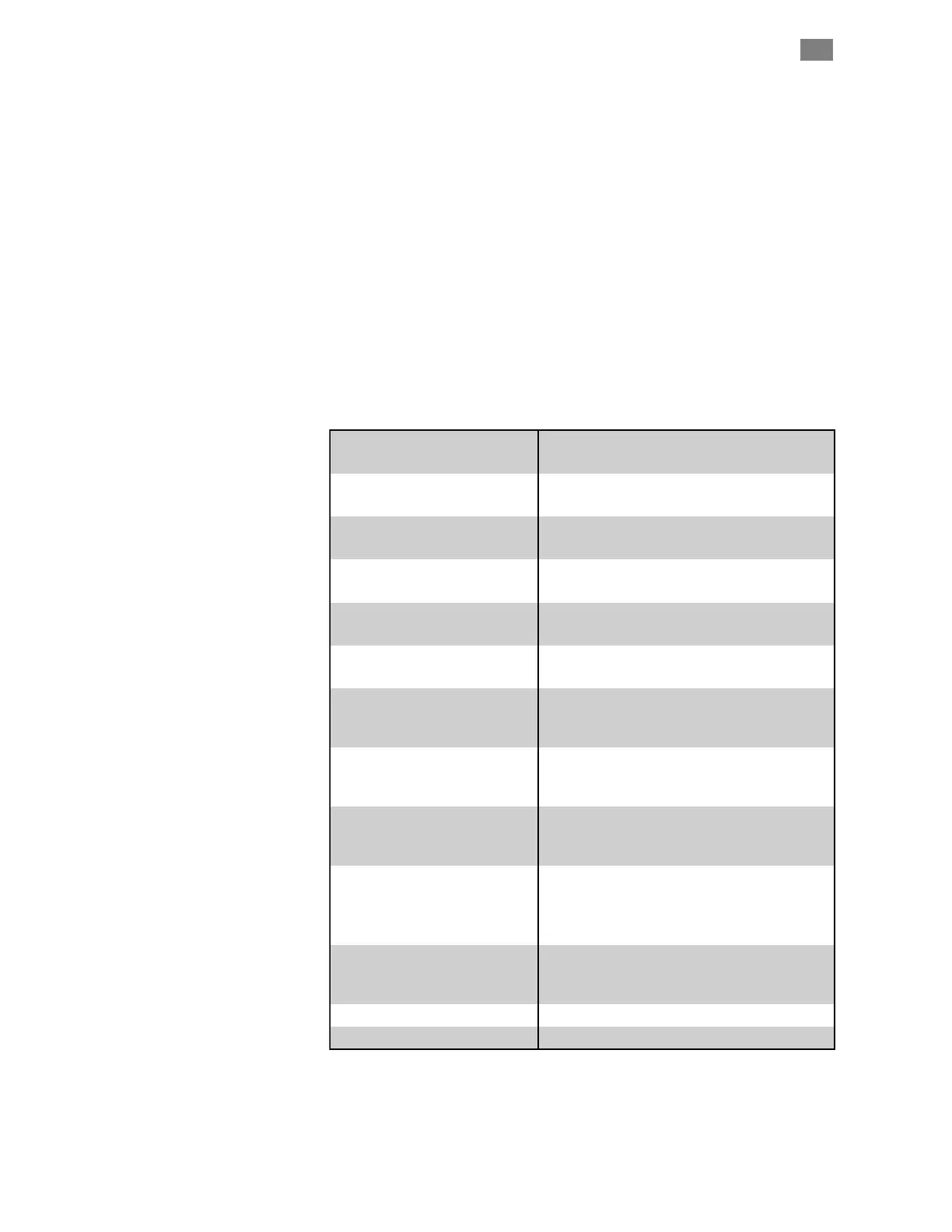C
LEAR
P
ATH
-SC
U
SER
M
ANUAL
R
EV
.
1.36
57
T
EKNIC
,
I
NC
. T
EL
.
(585)
784-7454
4 Cursor controls display time and amplitude measurements of the
live trace. Note: the time readout for the cursors is referenced to the
Trigger Point (that's where t = 0). Amplitude is measured relative to the
horizontal center line. The delta (Δ) function automatically displays the
difference between the two cursor values. Click and drag cursors to
reposition them. Click the Show button to make cursors appear if they are
hidden.
5 Trace Storage controls let you save and display two traces on the
scope display. Just capture a waveform and click either the STO
0 or STO
1 button (Storage 0 and Storage 1). The selected trace is then stored and
displayed in either pink (STO 0) or blue (STO 1). Hide or show either
stored trace by clicking its respective On/Off button.
6 The Trigger Source (“Trigger On”) menu lets you choose what
conditions must be met before scope data collection begins (is triggered).
The following Trigger Source options are available:
7 Trigger Mode settings allow you to select exactly when data
acquisition begins and ends. These controls are similar to the trigger
modes found on typical digital storage oscilloscopes.
Trigger at the start of any positive move; useful for
tuning.
Trigger at the start of any negative move; useful for
tuning.
Trigger at the start of any move (positive or negative);
useful for assessing bi-directional tuning performance.
Trigger at the end of any move (positive or negative);
useful for assessing bi-directional settling.
Trigger at the end of any positive move after Move Done
criteria are met; useful for assessing settling
performance.
Trigger at the end of any negative move after Move
Done criteria are met; useful for assessing settling
performance.
Trigger at the end of any move (positive or negative)
after Move Done criteria are met; useful for assessing
settling performance.
Trigger on first occurance of saturation (voltage or
torque) or upon speed limiting; useful for determining
which moves (or segments of moves) exceed these
thresholds.
Trigger on the assertion of an exception or safety
shutdown; useful for determining the operational status
at the time of a fault.
Trigger at the end of any positive move; useful for
assessing settling performance.
Trigger on the rising edge of the active waveform.
Trigger on the falling edge of the active waveform.
Trigger at the end of any negative move; useful for
assessing settling performance.
Start of Positive Command
Start of Negative Command
Start of Any Command
End of Positive Command
End of Negative Command
End of Any Command
End of Positive Settled Move
End of Negative Settled Move
End of Any Settled Move
Voltage/Torque/Speed Limit
Drive Shutdown or Exception
Rising Slope
Falling Slope
If Trigger Source is set to:
MSP Scope will: