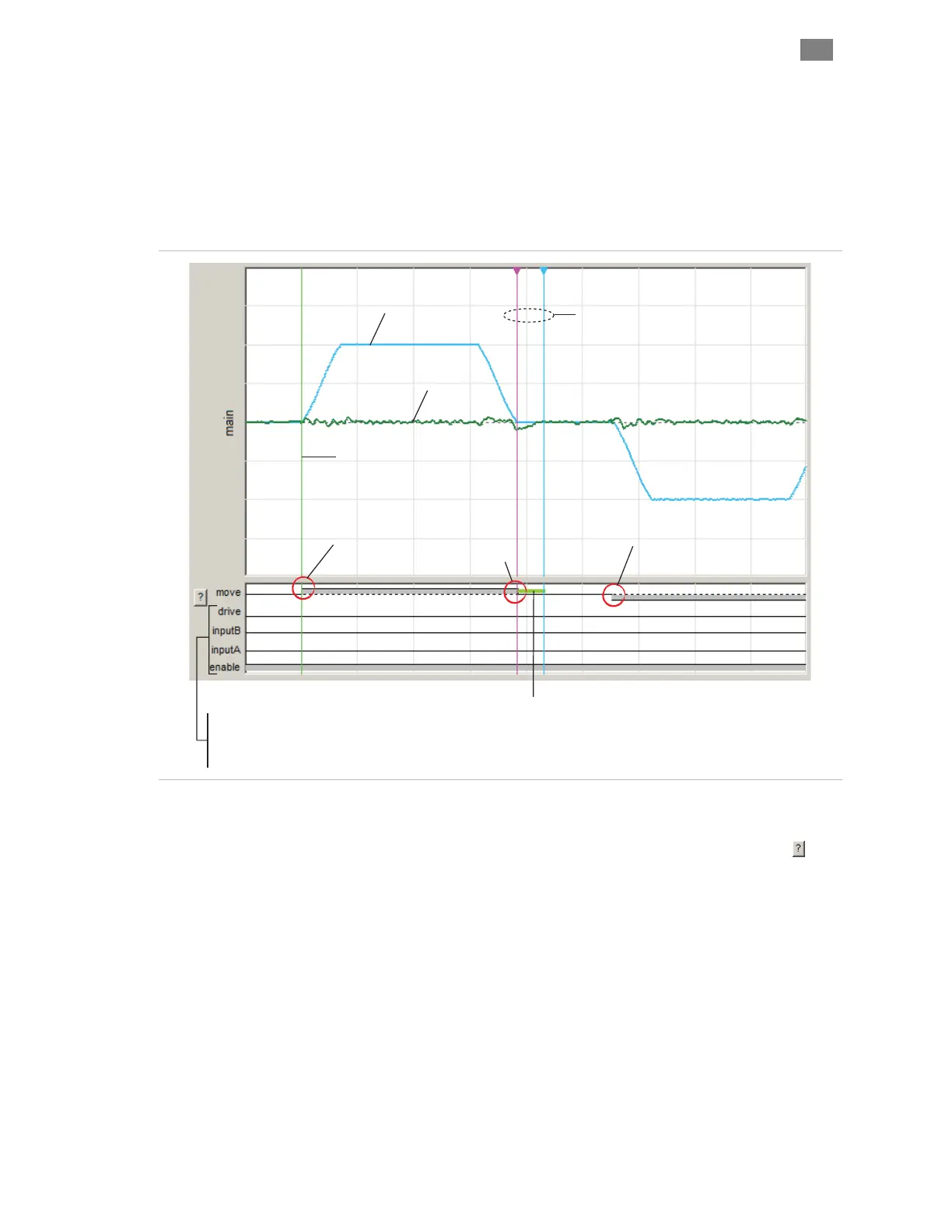C
LEAR
P
ATH
-SC
U
SER
M
ANUAL
R
EV
.
1.36
59
T
EKNIC
,
I
NC
. T
EL
.
(585)
784-7454
S
TRIP
C
HART
The Strip Chart provides a visual overview of your motor status, input
states, and motion performance. A quick look at the strip chart can tell
you if the motor is enabled, shut down, hit a limit, whether the inputs are
asserted or not. And, because the Strip Chart display is always in sync with
the main scope trace, there's no extra setup required.
drive is “low” = Drive is enabled and “OK”.
input B is “low” = Input B is de-asserted.
input A is “low” = Input A is de-asserted.
enable
is “high” = Enable is asserted.
Positive-going (CCW)
move begins
Positive-going
move ends
MoveDone
Qualify Time
(green region)
Trigger point
Negative-going (CW)
move begins
Actual Velocity
Tracking Error
Interactive
Cursors
Timebase = 60mS/Div.
ClearView Strip Chart display
Strip Chart Legend
This key explains the strip chart trace colors and symbols. Click the
symbol to the left of the strip chart display to open.