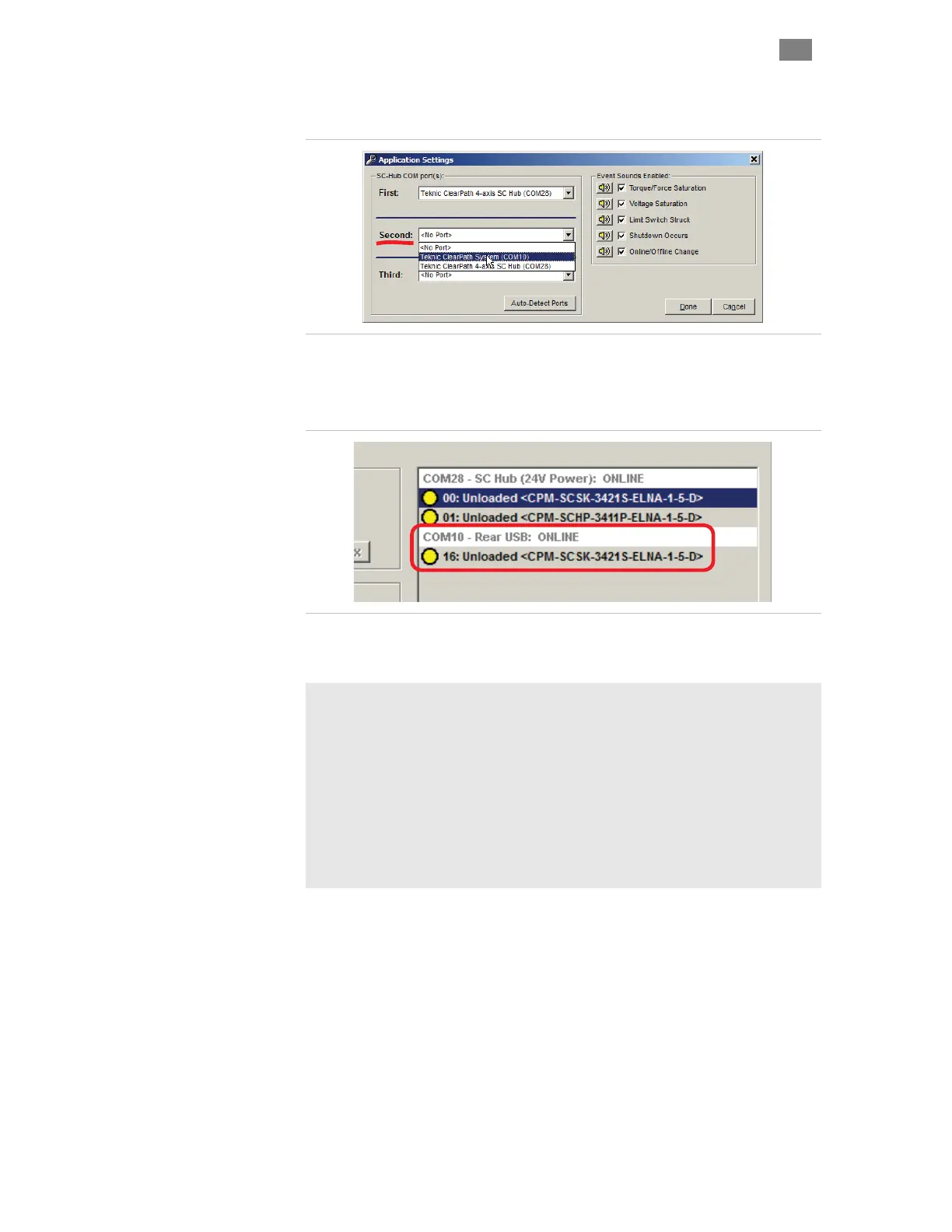C
LEAR
P
ATH
-SC
U
SER
M
ANUAL
R
EV
.
1.36
78
T
EKNIC
,
I
NC
. T
EL
.
(585)
784-7454
4. Select the "Second" drop down COM port list. Select Teknic
ClearPath System (COMx) and click Done.
Select the Diagnostic COM port as shown
5. The Motor List in ClearView should change to reflect the addition
of a motor communicating on the Diagnostic Channel (circled in
red below).
Motor "00" now also shows up as "16" on the Diagnostic Channel
(COM 10)
Application Channel vs. Diagnostic Channel
Your ClearPath motor typically communicates with your control PC over
the Application Channel. Communication signals on the Application
Channel pass through the motor's 8-pin Molex I/O connector, to the SC
Hub, and finally to the application computer through a USB or serial port.
In many scenarios, a second communication channel can be helpful. We
refer to this as the Diagnostic Channel. Communication signals on the
Diagnostic Channel pass through the Diagnostic port on the back of your
motor. To access the Diagnostic Channel you need a separate USB port
and a standard USB cable: Teknic part# CPM-CABLE-USB-120.