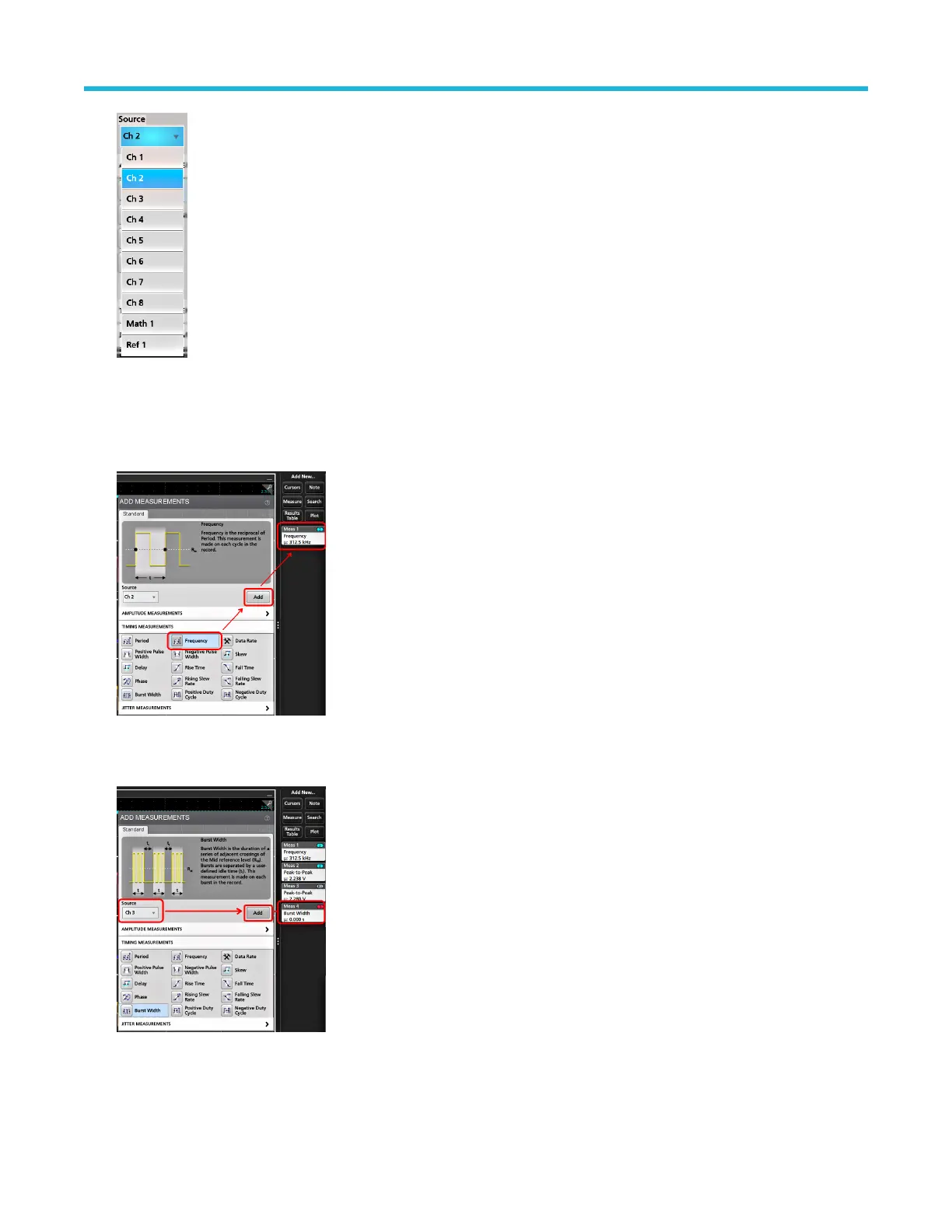4. Select a measurement category panel, such as Amplitude Measurements or Timing Measurements, to display measurements for
those categories.
5. Some optional measurement packages are available in this menu as well like PWR, DJA, DBDDR3, DPM, IMDA, and WBG-DPT.
6. Select a measurement and tap Add to add the measurement to the Results bar. You can also double-tap a measurement to add it to
the Results bar.
7. Select and add other measurements for the current source. Tap the measurement category panels to display and select other
measurements to add.
8. To add measurements for other sources, select a different source, select a measurement, and add the measurement.
9. Tap outside the Add Measurements menu to close the menu.
10. To further adjust a measurement's settings, double-tap a measurement badge to open a configuration menu for that measurement.
See Configure a measurement on page 53.
Operating basics
52
