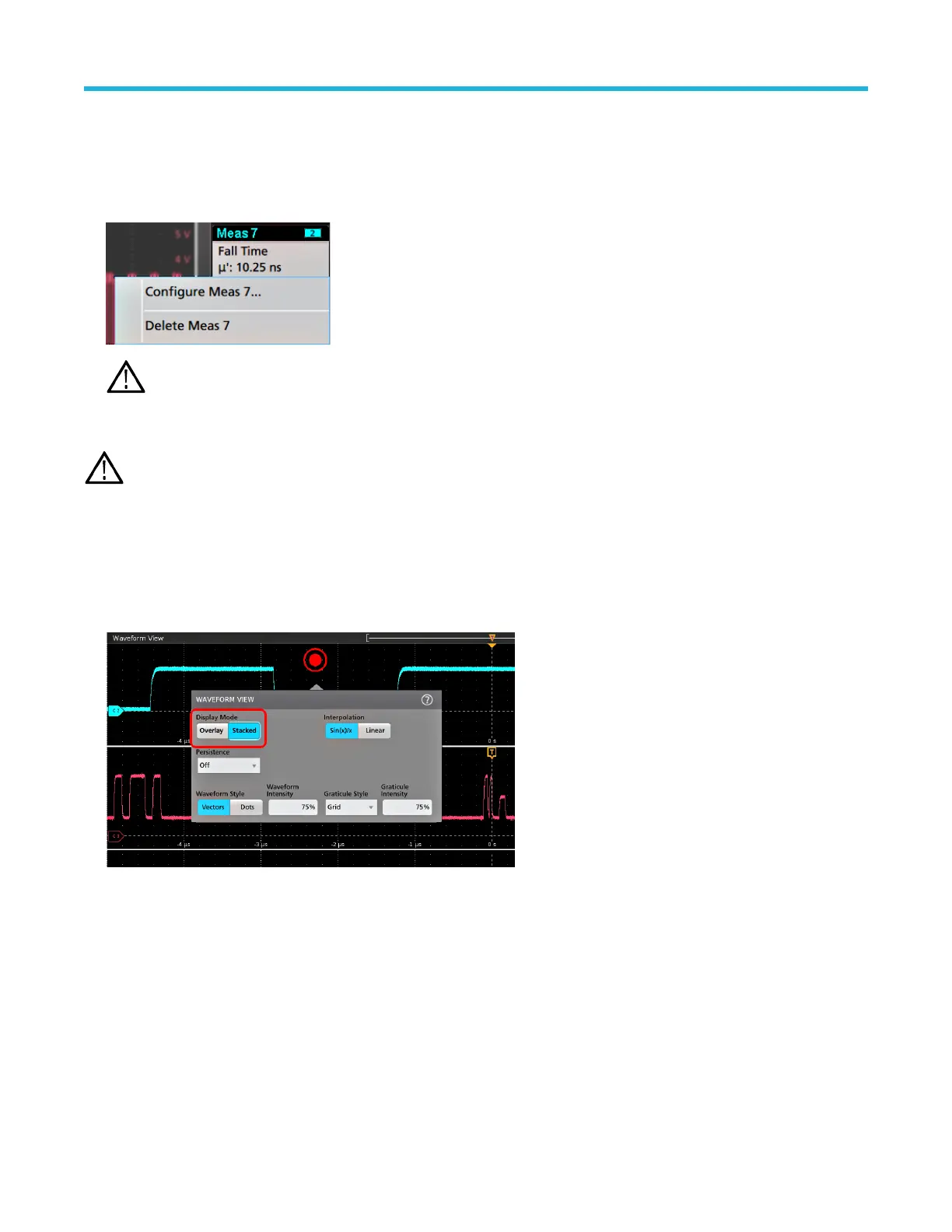Delete a Measurement or Search badge
Use this procedure to remove a Measurement or Search badge from the Results bar.
1. Touch and hold the Measurement or Search badge that you want to delete. The instrument opens a right-click menu.
2. Select Delete Meas to delete that badge from the Results bar.
Note: You can undo a measurement delete.
3. The second way to delete a Measurement or Search badge is by flicking it off the right edge of the display. Flicking to the left from the
right edge of the display recovers the badge.
Note: Badge recovery is possible within 10 seconds only of removal.
Change waveform view settings
Use this procedure to change the waveform display mode (Stacked or Overlay), waveform trace interpolation algorithm, waveform
persistence, style and intensity, and graticule style and intensity.
1. Double-tap on an open graticule area to open the Waveform View configuration menu.
2. Tap the buttons in the Display Mode to toggle between Overlay and Stacked modes.
Operating basics
MSO58LP 5 Series MSO Low Profile Quick Start Manual 57
