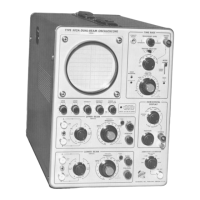Performance Check— Type 503
v
(A) C415C correctly adjusted
(B) C415C misadjusted
Fig. 5-3. Typical displays, Vertical Amplifier attenuator compensation change; 1 kHz square-wave input; sweep speed, 0.1 milliseconds/cm.
VERTICAL
SENSITIVITY
VARIABLE
-f INPUT
-IN PUT
.2 VOLTS/CM
CALIBRATED
DC
GND
c. Set the Square Wave Generator (item 2 of Recom
mended Equipment) to supply a 1-kHz square wave.
d. Connect the generator output through a 50-ohm
termination, (or a X10 attenuator), a 50-ohm cable, and a
47 pF Input Time-constant Standardizer, to the VERTICAL
-f- INPUT connector in the order given.
NOTE
To attain the desired deflection at different atten
uator settings, it w ill be necessary to add or
remove the 50-ohm termination and /o r the X I0
attenuator. This w ill not affect the accuracy of
the time-constant checks.
positions of the VERTICAL SENSITIVITY switch, alternately
switching between the 2 mSEC and .1 mSEC positions of
the SWEEP TIME/CM switch.
NOTE
A ll attenuator compensation checks are made with
a display amplitude of 3 cm. Insert or remove
attenuation an d/o r adjust the signal generator
output to maintain this display amplitude.
k. Change the VERTICAL +INPUT switch to GND, the
VERTICAL —INPUT switch to DC, and move the generator
signal from the VERTICAL -f INPUT connector to the VERTI
CAL —INPUT connector.
l. Repeat the procedure outlined in steps (e) through (j).
19. Check Attenutor Compensation—
Horizontal
e. Adjust the generator output for a display 3 cm in
amplitude, and center the display in the graticule viewing
area.
f. Rotate the LEVEL control counterclockwise to obtain a
stable display (near 0).
g. Check—Square-wave display with no more than 2%
aberrations. See Fig. 5-2 for typical displays.
h. Change the SWEEP TIME/CM to .1 mSEC.
i. Check—Square front corner on waveform, with no
overshoot, rounding, or tilt exceeding 2% of the display
amplitude.
j. Check the square wave response in all remaining
a. Requirement—Square waveform showing no more than
2% overshoot, rounding, or tilt.
b. Set the Type 503 controls as follows:
TRIGGER
SLOPE
COUPLING
SOURCE
LEVEL
SWEEP TIME/CM
VARIABLE
HORIZONTAL DISPLAY
+
AC
INT.
FREE RUN
2 mSEC
CALIBRATED
HORIZ. AMPLIFIER
(SWEEP DISABLED)
5-6
