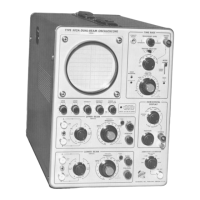Performance Check— Type 503
I v
. V _
-
n
— /—
r~ r~
r* r*
r* r*
\r~ r
r- r
f~ r r- t
(A ) C416 misadjusted (B) C416 correctly adjusted
Fig. 5-2. Typical displays. Vertical Am plifier attenuator compensation check; 7 kHz square-wave input; sweep speed, 2 milliseconds/cm.
TABLE 5-2
SENSITIVITY I Std. Amplitude
Setting
Calibrator Deflection
1 mV/CM 1
5 mV
5
cm
~t 1.5 mm
2 mV/CM |
10 mV 5
cm
-+: 1.5 mm
5 mV/CM
20 mV
4
cm
±1 .2 mm
10 mV/CM
50 mV 5
cm
1.5 mm
20 mV/CM
0.1 V
5
cm
± 1.5 mm
50 mV/CM
0.2 V 4
cm
± 1.2 mm
.1 VOLTS/CM
0.5 V 5
cm
-Hi .5 mm
.2 VOLTS/CM
1 V
5
cm
-+-1.5 mm
.5 VOLTS/CM I
2 V
4
cm
-+-1.2 mm
1 VOLTS/CM
5 V
5
cm
-h 1.5 mm
2 VOLTS/CM
10 V
5
cm
i t 1.5 mm
5 VOLTS/CM
20 V
4
cm
: t 1.2 mm
10 VOLTS/CM 1
50 V |
5
cm
rH 1.5 mm
20 VOLTS/CM
100 V
5
cm
-H .5 mm
c. Check that the HORIZONTAL -plNPUT switch is set
to DC, and the —INPUT switch is set to GND.
d. Change the HORIZONTAL DISPLAY switch to HORIZ.
AMPLIFIER (SWEEP DISABLED), and adjust the INTENSITY
as desired.
e. Repeat step 15(e), using the HORIZONTAL SENSITIV
ITY switches. The display will be 2 dots.
f. Change the HORIZONTAL + INPUT switch to GND,
and change the HORIZONTAL —INPUT switch to DC.
g. Repeat step 15(e), using the HORIZONTAL SENSITIV
ITY switches. The display will be 2 dots.
h. Remove the Standard Amplitude Calibrator signal.
i. Return the HORIZONTAL DISPLAY switch to SWEEP
NORMAL (X I).
17. Check Trace Shift Due to Input Grid Current
a. Requirement—Trace shift not more than 1 cm.
b. Set the VERTICAL and HORIZONTAL + and -INPUT
switches to GND.
c. Set the VERTICAL and HORIZONTAL SENSITIVITY
switches to 1 mV/CM.
d. With the short patch cord (item 15 of Recommended
Equipment), ground the VERTICAL +INPUT connector.
e. Change the VERTICAL +INPUT switch to AC.
f. Check—Vertical shift of the trace not more than 1 cm.
g. Repeat steps (d), (e), and (f) with the VERTICAL —INPUT
connector, and the HORIZONTAL + and —INUPUT con
nectors.
h. Remove the patch cord.
18. Check Attenuator Compensation— Vertical
a. Requirement — Waveform with no more than 2%
rounding, overshoot, or tilt.
b. Set the Type 503 controls as follows:
TRIGGER
SLOPE
COUPLING
SOURCE
LEVEL
SWEEP TIME/CM
VARIABLE
HORIZONTAL DISPLAY
AC
1 NT.
FREE RUN
2 mSEC
CALIBRATED
SWEEP NORMAL (X I)
5-5
