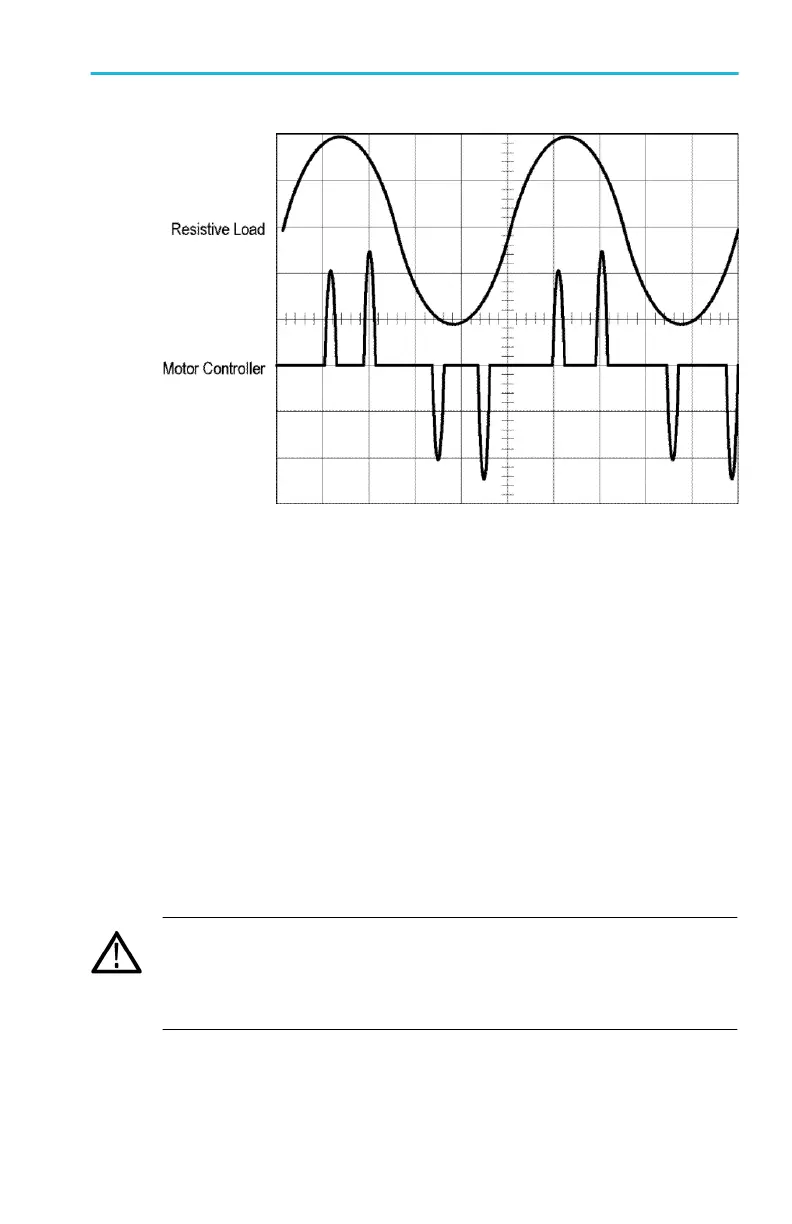Figure 3: Typical current waveforms
If you are using the A622 current probe with a multimeter, connect the
probe with the recommended BNC-to-banana adapter. Connect the
black lead to the meter COM, and the red lead to the VΩ input.
To measure only AC current, set the meter to measure AC volts.
To measure DC current, set the meter to measure DC volts. Note the
current convention arrow on the probe to get the proper polarity
reading.
To increase the measurement sensitivity of the A622 current probe,
loop additional turns of the wire under test through the jaws. See
Figure 4: Increasing the sensitivity on page 6. The sensitivity of the
A622 current probe is multiplied times the number of loops in the jaws.
For example: 10 mV/A × 4 turns = 40 mV/A.
CAUTION. To prevent damage to the probes, do not force the jaw
closed. If you cannot close the jaw around the conductor(s), either
reduce the number of conductors you are measuring, or, if possible,
take your measurement on a smaller conductor.
Operating Basics
A622 Instructions 5
