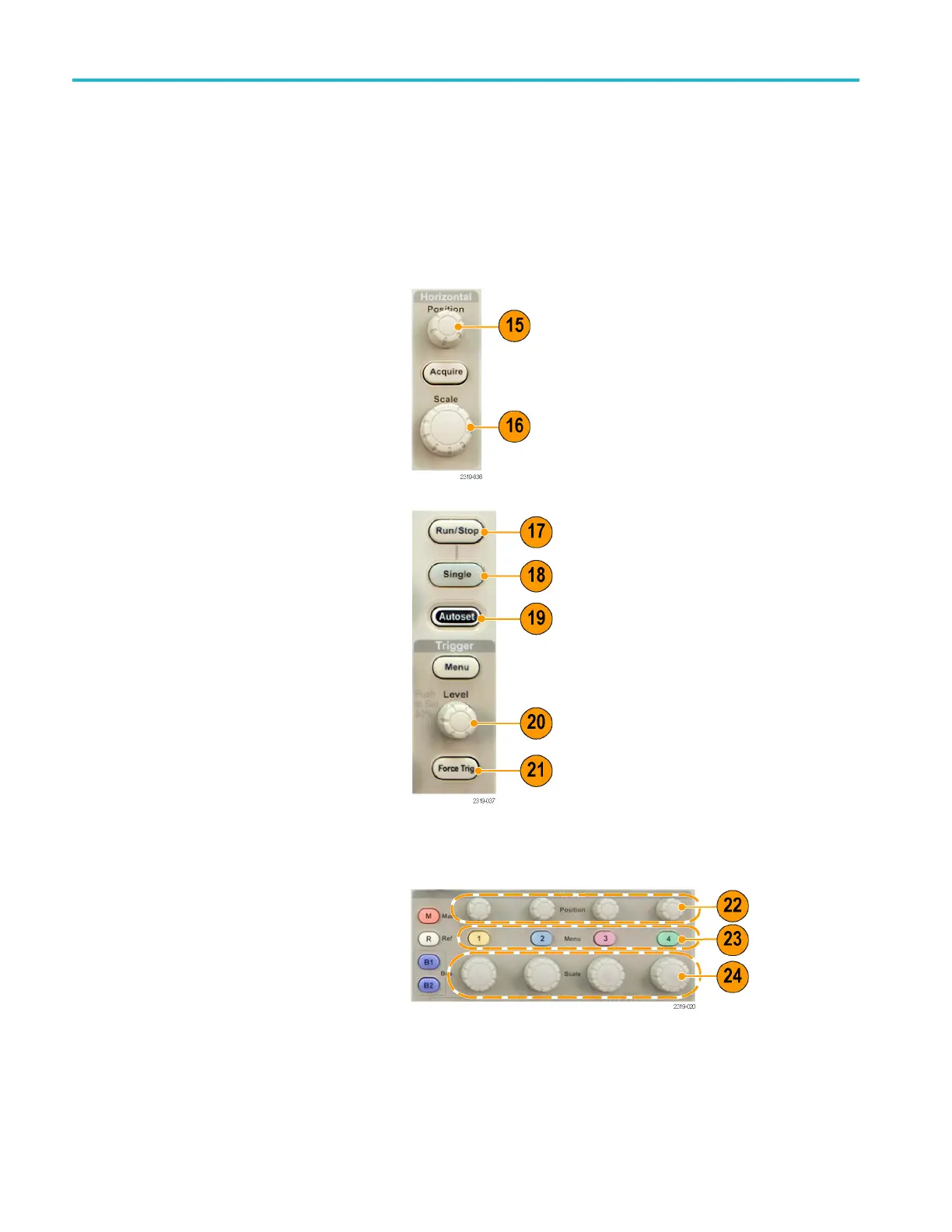Getting Acquain
ted with the Oscilloscope
12. ← Prev.Pushtoj
ump to the previous
waveform mark.
13. S et/Clear Mark. Push to establish or
delete a waveform mark.
14. → Next. Push to jump to the next
waveform mark.
15. Horizontal Position. Turn to adjust
the trigger point location relative to the
acquired wa
veforms. Push Fine to ma ke
smaller adjustments.
16. Horizontal Scale. Turn to adjust the
horizontal scale (time/division).
17. Run/Stop . Push to start or stop
acquisitions.
18. S ingle. Push to make a single
acquisition.
19. Autoset. Push to automatically set the
vertical, horizontal, and trigger controls
for a usable, stable display.
20. Trigger Level. Turn to adjust the trigger
level.
Push Level to Set 50%. Push the
Trigger level knob to set the trigger level
to the midpoint of the waveform.
21. Force Trig. Push to force an immediate
trigger event.
22. Vertical Position. Turn to adjust the
vertical position of the corresponding
wav
eform. Push Fine to make smaller
adjustments.
23
.
1,
2, 3, 4 Menu. Push to display or
remove the corresponding waveform
from the display and access the vertical
me
nu.
32 MSO2000B and DPO2000B Series Oscilloscopes User Manual