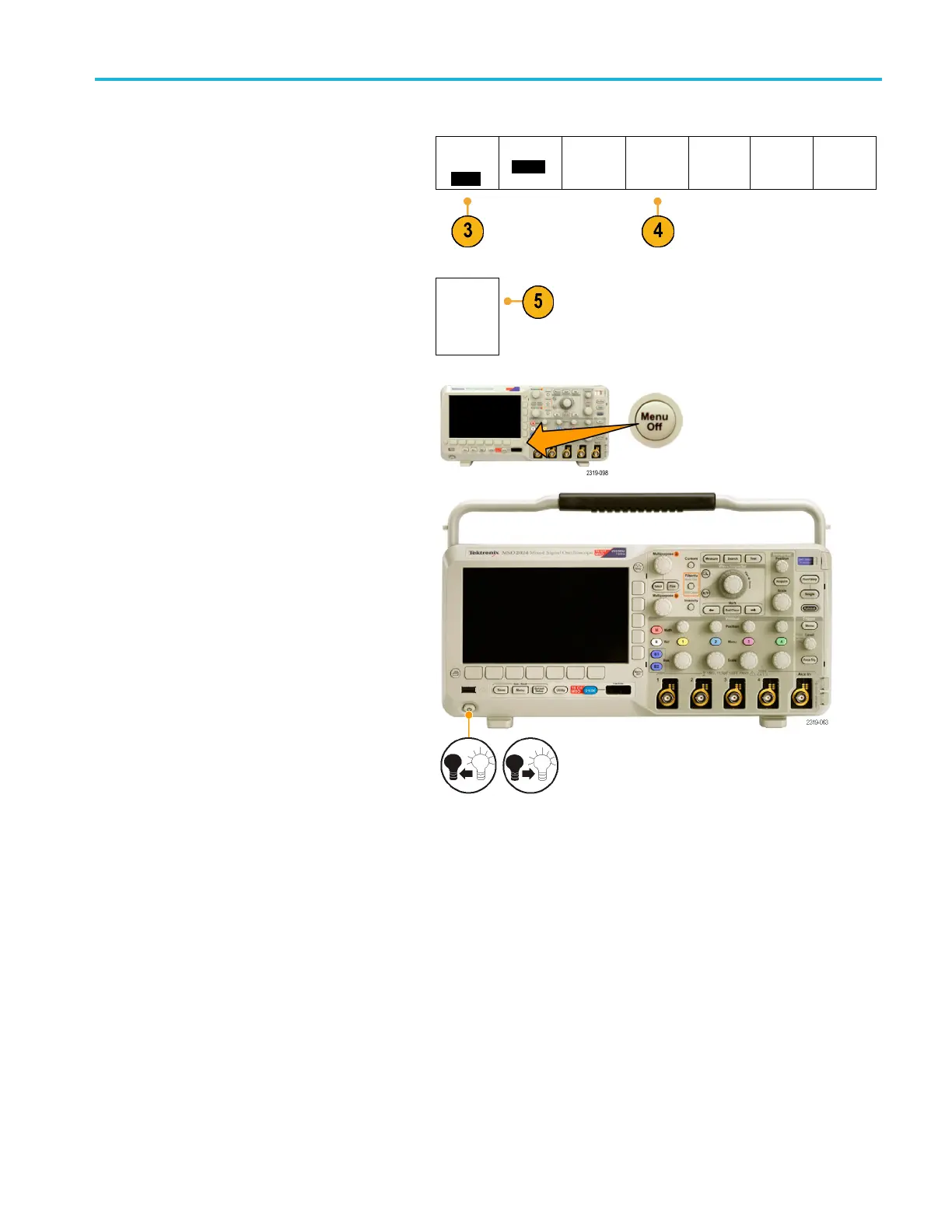Save and Recall I
nformation
3. Turn multipurpose knob a and select Config.
Utility
Page
Config
Language
English
Set Date &
Time
TekSecure
Erase
Memory
About
4. Push TekSecure Erase Memory.
5. Push O K Erase Setup and Ref Memory
from the sid
e-bezel menu.
OK
Erase
Setup
&Ref
Memory
To cancel th
e procedure, push Menu Off.
6. Power off the oscilloscope, and then power
it back on
to complete the process .
MSO2000B and DPO2000B Series Oscilloscopes User Manual 123
