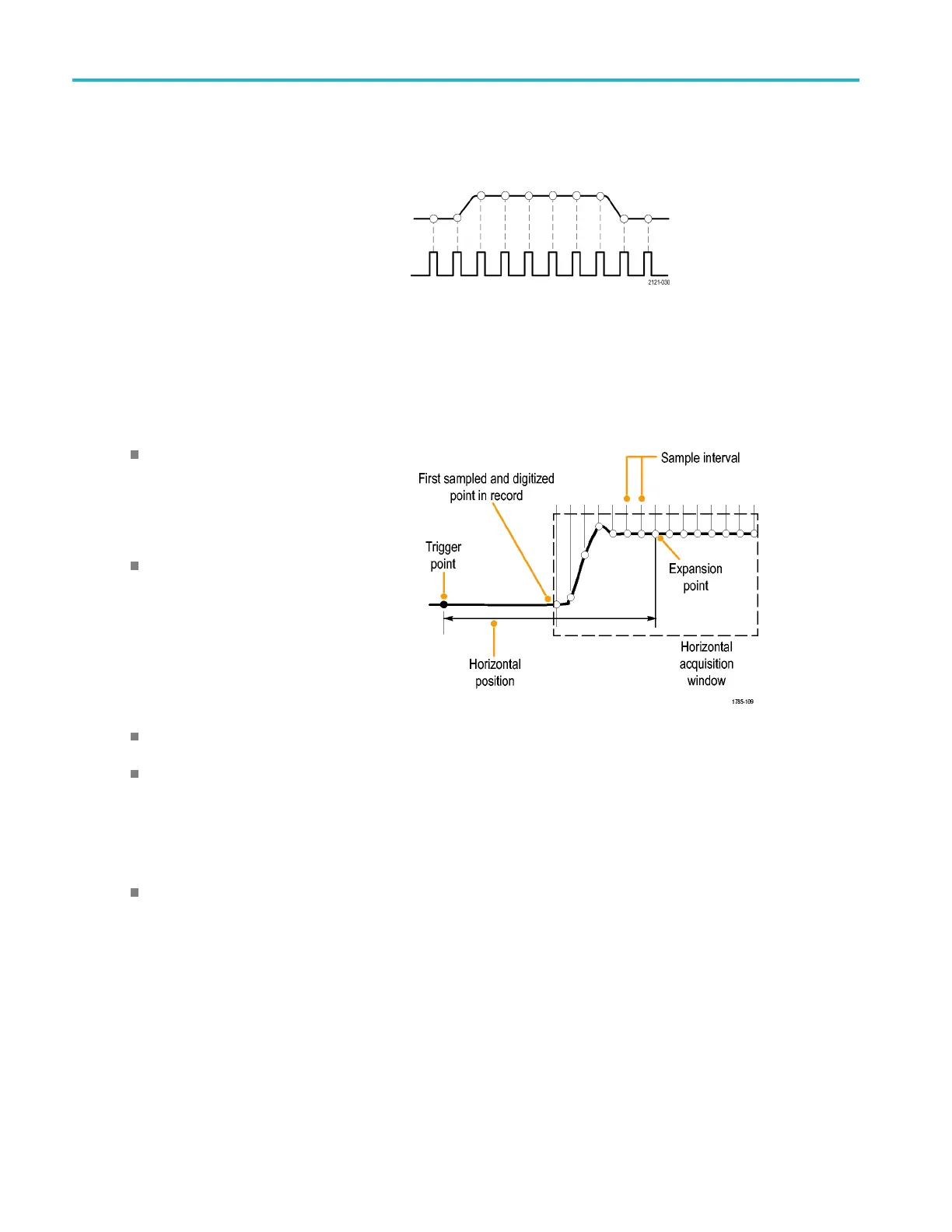Acquire the Sign
al
Real-Time S ampling
Record points
MSO2000B and D
PO2000B series
oscilloscopes use real-time sampling. In
real-time sampling, the oscilloscope digitizes
all of the poin
ts it acquires using a single
trigger event.
Sampling rate
Waveform R
ecord
The oscilloscope builds the waveform record through the use of the following parameters:
Sample interval: The time between
recorded sample points. Adjust this by
turning the Horizontal Scale knob or
changing the record length with the bezel
buttons.
Record length: The number of samples
required to fill a waveform record. Set
this by pushing the Acquire button and
using the resulting lower- and side-bezel
menus.
Trigger point: The zero time reference in a waveform record. It is shown on the screen by an orange T.
Horizontal position: When the Delay mode is on, this is the time from the trigger point to the expansion point. Adjust this
by tur
ning the Horizontal Position knob.
When the Delay mode is off, the expansion point is fixed to the trigger point. (Push the Acquire front panel button
to set the Delay mode.)
Use a
positive time to acquire the record after the trigger point. Use a negative time to acquire it before the trigger point.
Expansion point: The point that the horizontal scale expands and contracts around. It is shown by an orange triangle.
46 MSO2000B and DPO2000B Series Oscilloscopes User Manual
