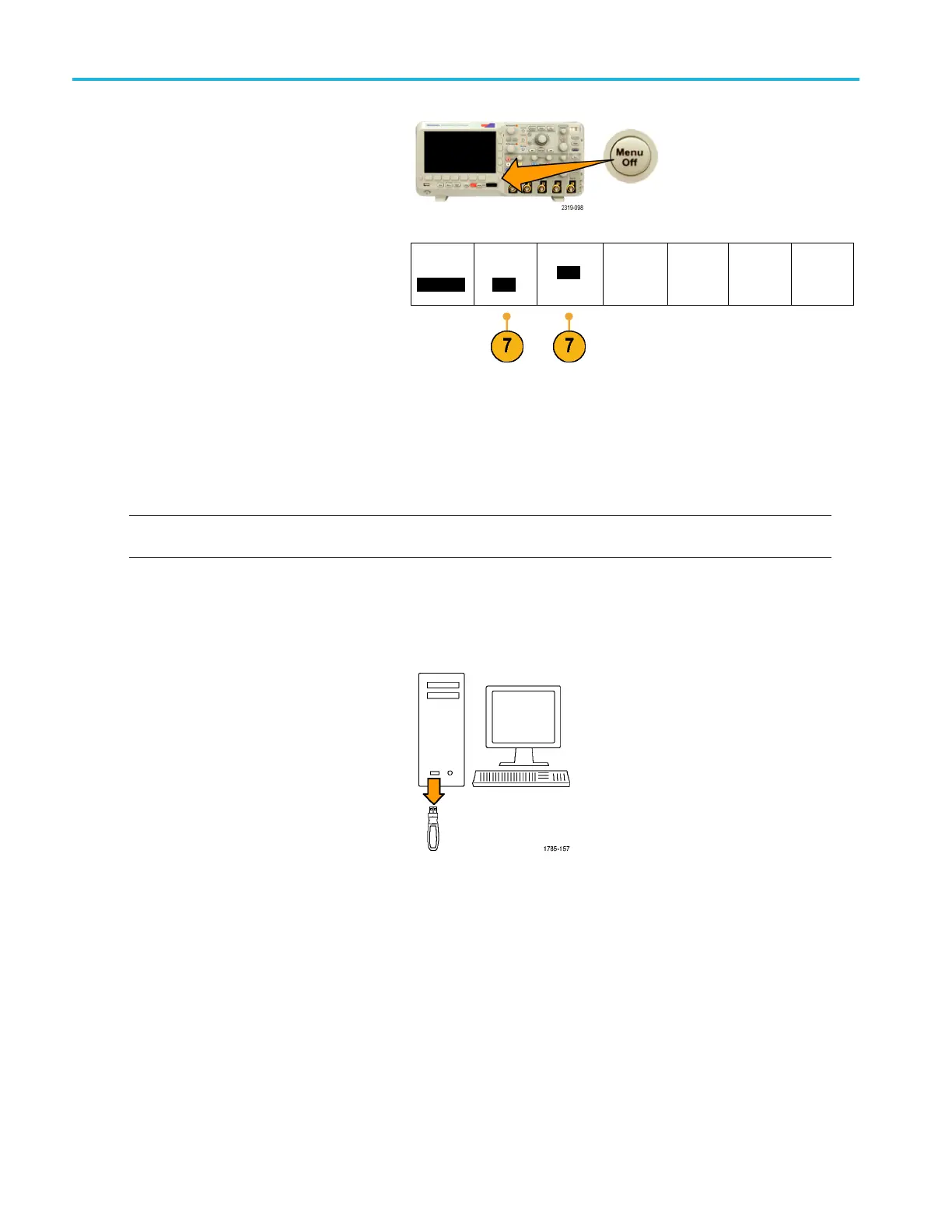Installation
The oscillosco
pe displays a message when
the calibration is complete. Push Menu Off
to remove the message.
7. After calibr
ation, v erify that the status
indicator on the lower-bezel menu displays
Pass.
Utility
Page
Calibration
Signal
Path
Pass
Factory
Pass
If it does not, then recalibrate the
oscilloscope or have the oscilloscope
serviced b
y qualified service personnel.
Service personnel use the factory calibration
function
s to calibrate the internal voltage
references of the oscilloscope using
external sources. Refer to your Tektronix
field offic
e or representative for assistance
with factory calibration.
NOTE. Signal Path C ompensation does not include calibration to the probe tip. (See page 12, Compensating a Passive
Voltage Probe.)
Upgrading Firmware
To upgrade the firmware of the oscilloscope:
1. Open up a Web browser and go to
www.tektronix.com/software. Proceed to
the software finder. Download the latest
firmware for your oscilloscope on your PC.
Unz
ip the files and copy the firmware.img
file into the r oot folder of a USB flash drive.
18 MSO2000B and DPO2000B Series Oscilloscopes User Manual
