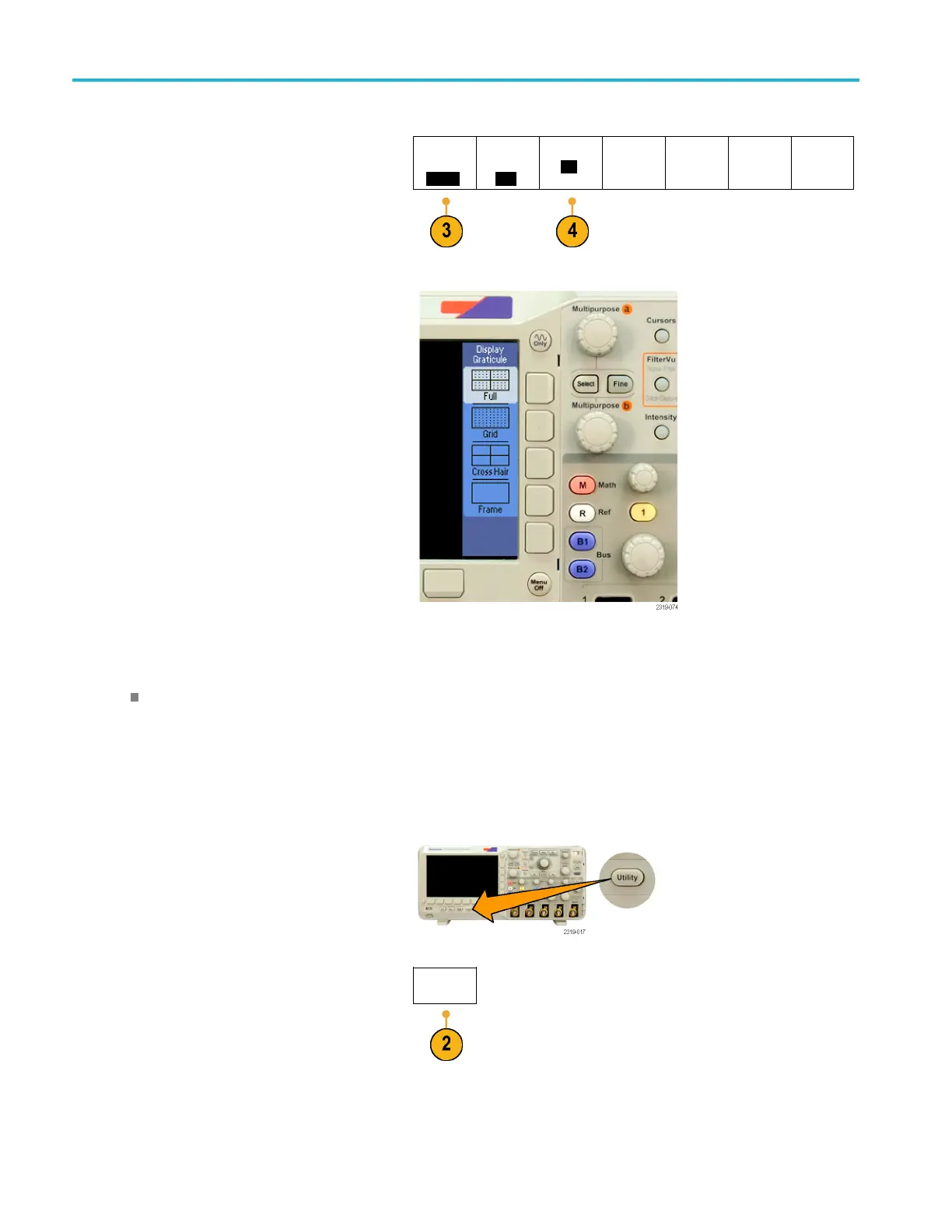Display Wavefor
mData
3. Turn multipur
pose knob a and select
Display.
Utility
Page
Display
Backlight
Intensity
High
Graticule
Full
Screen
Annotation
4. Push Graticule from the lower-bezel menu.
5. Select the desired style from the resulting
side-bezel menu.
Use the Full
graticule for quick estimates of
waveform parameters.
Use the Grid graticule for full-screen
measureme
nts with cursors and automatic
readouts when cross hairs are not needed.
Use the Cross Hair graticule for making
quick est
imates of waveforms while leaving
more room for automatic readouts and other
data.
Use the F
rame graticule with automatic
readouts and other screen text when display
features are not needed.
Quick Tips
You ca
n display IRE and mV graticules. To do this, set the trigger type to video and set the vertical scale to
143 mV/division. (The 143 mV/division selection is available in the coarse vertical scale settings for the channel when
you s et the trigger type to video.) The oscilloscope will automatically display the IRE graticule for NTSC signals, and the
mV gra
ticule for other video signals (PAL, SECAM, and custom).
Setting the LCD Backlight
1. Push Utility.
2. Push Utility Page.
Utility
Page
78 MSO2000B and DPO2000B Series Oscilloscopes User Manual