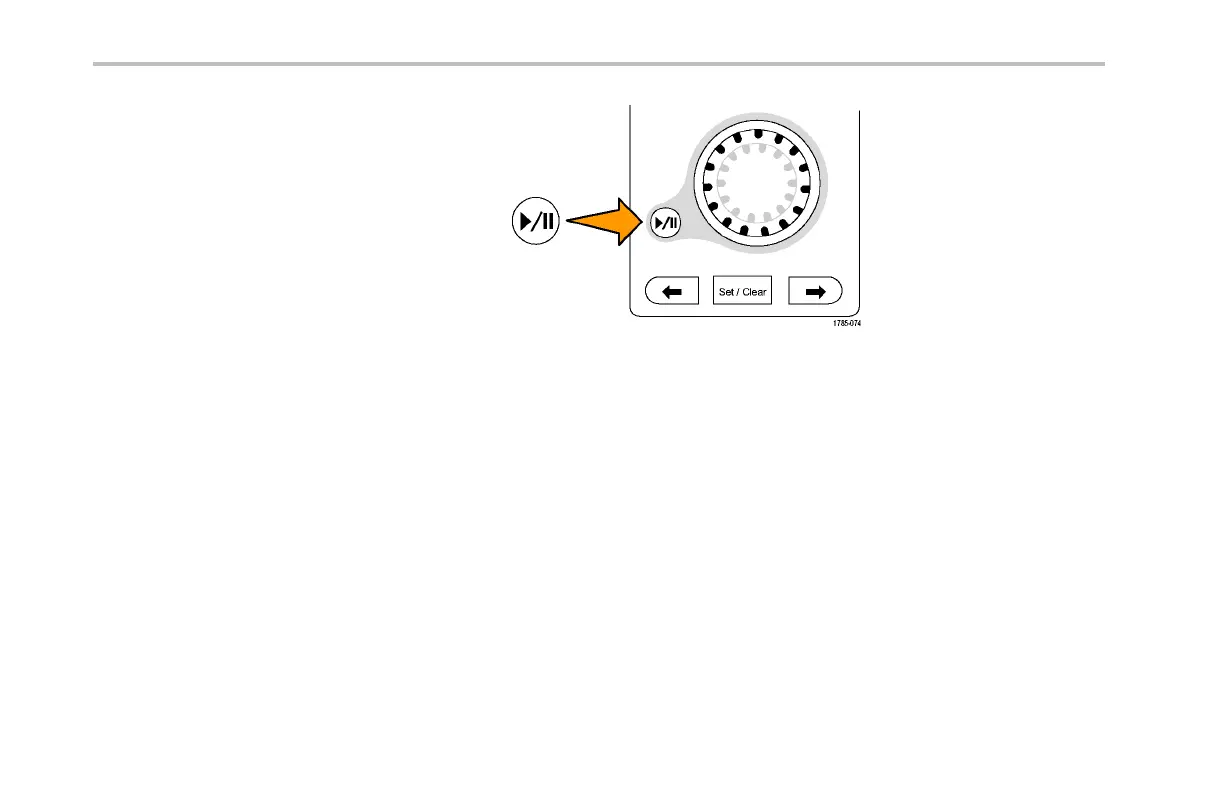Analyze Waveform Data
5. Pause the play-pau se feature by pushing
the play-pause button again.
Searching and Marking Waveforms
You can mark locations of interest in t he acquired waveform. These marks help you limit your analysis to particular regions o f the
waveform. You can ma rk areas of the wavefo rm automatically, if they meet some special criteria, or you can manually mark each
item of interest. Yo u can use arrow keys to jump from mark t o mark (area of interest to area of interest). You can automatically
search and mark many of the same parameters that you can trigger on.
Search marks provide a way to mark a w avefo rm region for reference. You can set marks automatically with search criteria. You
can search for and m ark regions with particular edges, pu lse widths, runts, logic s tates, rise/f all times, setup and hold, and bus
search types.
194 DPO3000 Series Oscilloscopes User Ma nual