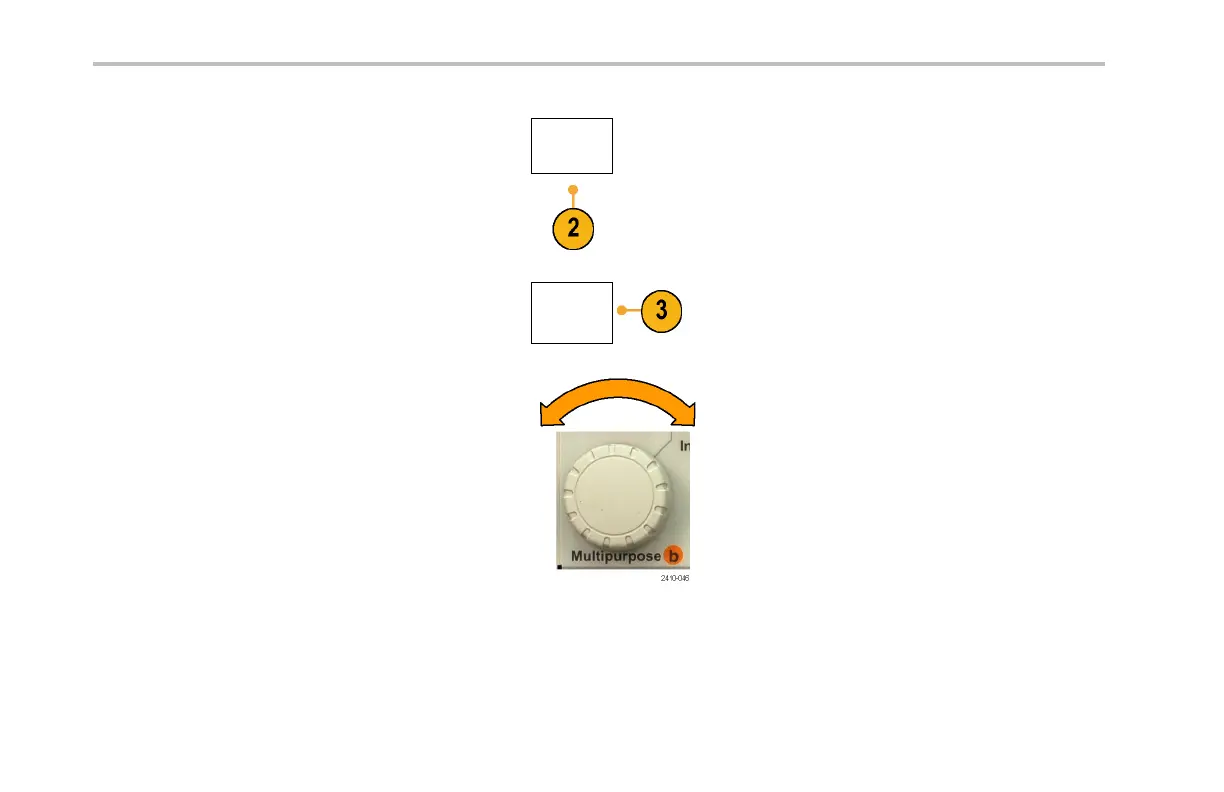Acquire the Signal
2. Push a lower-bezel Label button to create a
label, such as for channel 1 or B1.
Label
3. Push Select Preset Label to view a list of
labels.
Select
Preset
Label
4. Turn m ultipurpose kno b b to scroll through the
list to find a suitable label. Yo u can ed it the
label after you insert it if necessary.
80 DPO3000 Series Oscilloscopes User Ma nual