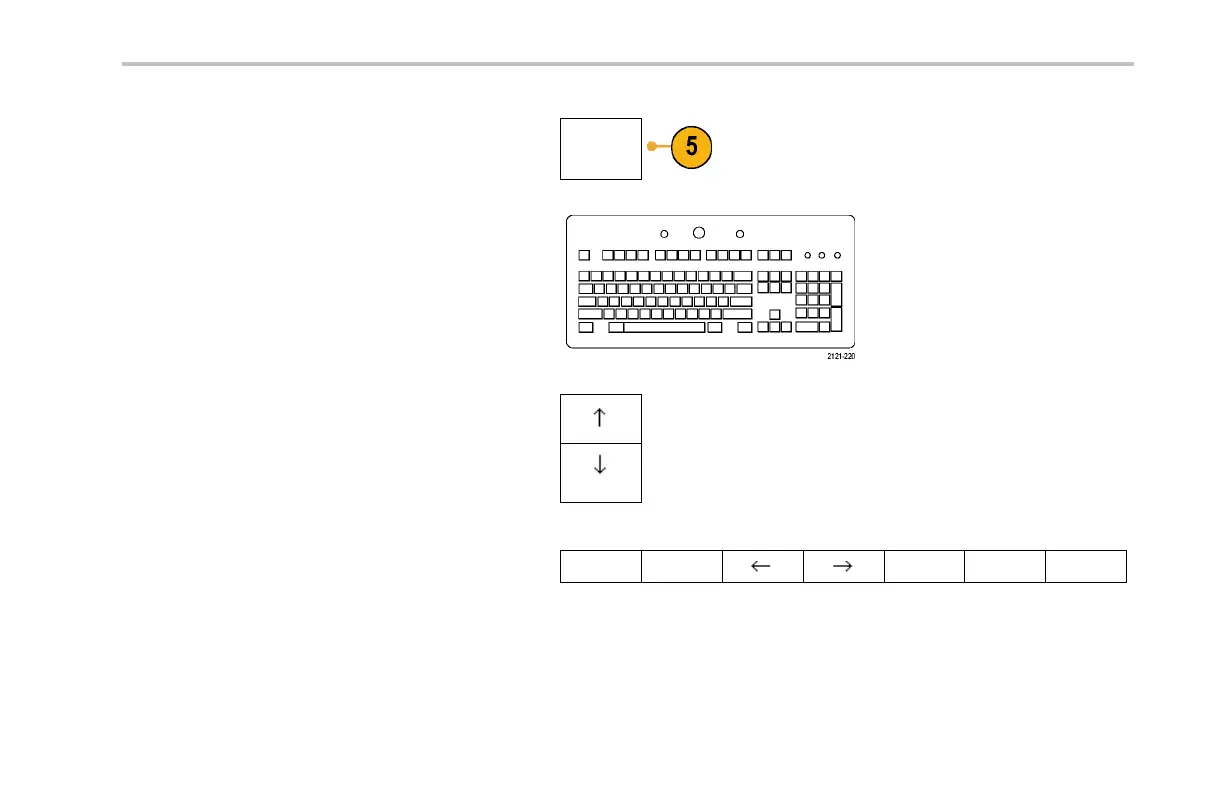Acquire the Signal
5. Push Insert Preset Label to add the la bel.
Insert
Preset
Label
If you are using a USB keyboard, use the
arrow keys to position the insertion point and
edit the inserted label, or type in a new label.
(See page 48, Connecting a USB Keyb oard
to Your Oscilloscope.)
6. If you do not have a U SB keyboard connected,
push the side- and lower-bezel arrow keys to
position the insertion point.
DPO3000 Series Oscilloscopes User Manua l 81