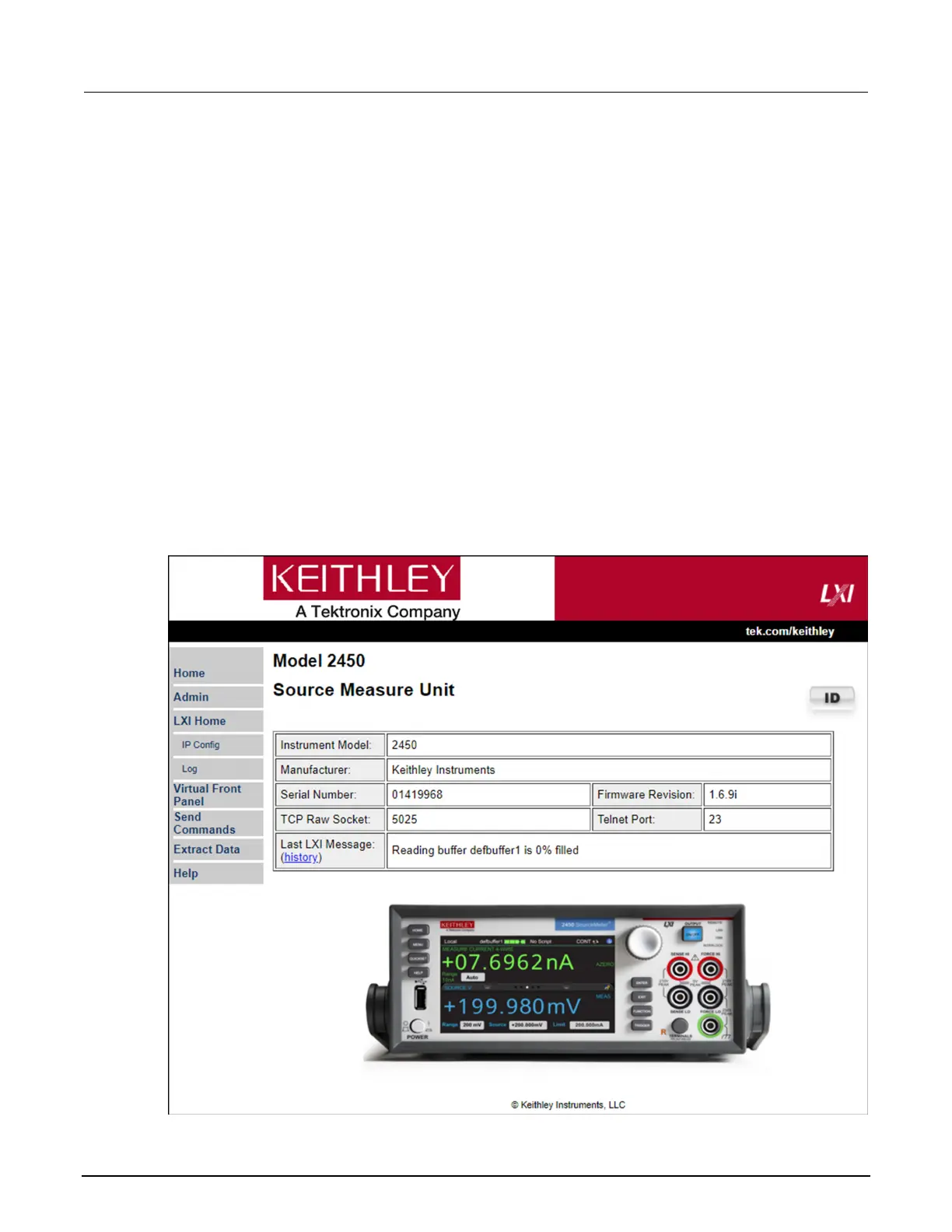SourceMeter® Instrument User's Manual Section 3: Usi
2450-900-01 Rev. E / August 2019 3-13
You can also try restarting the computer and the instrument.
To restart the instrument:
1. Turn the power to the instrument off, and then on.
2. Wait at least 60 seconds for the network configuration to be completed.
To set up LAN communications:
1. Press the MENU key.
2. Under System, select Communication.
3. Select the LAN tab.
4. Verify the settings.
If the above actions do not correct the problem, contact your system administrator.
Web interface Home page
Figure 18: Model 2450 web interface Home page