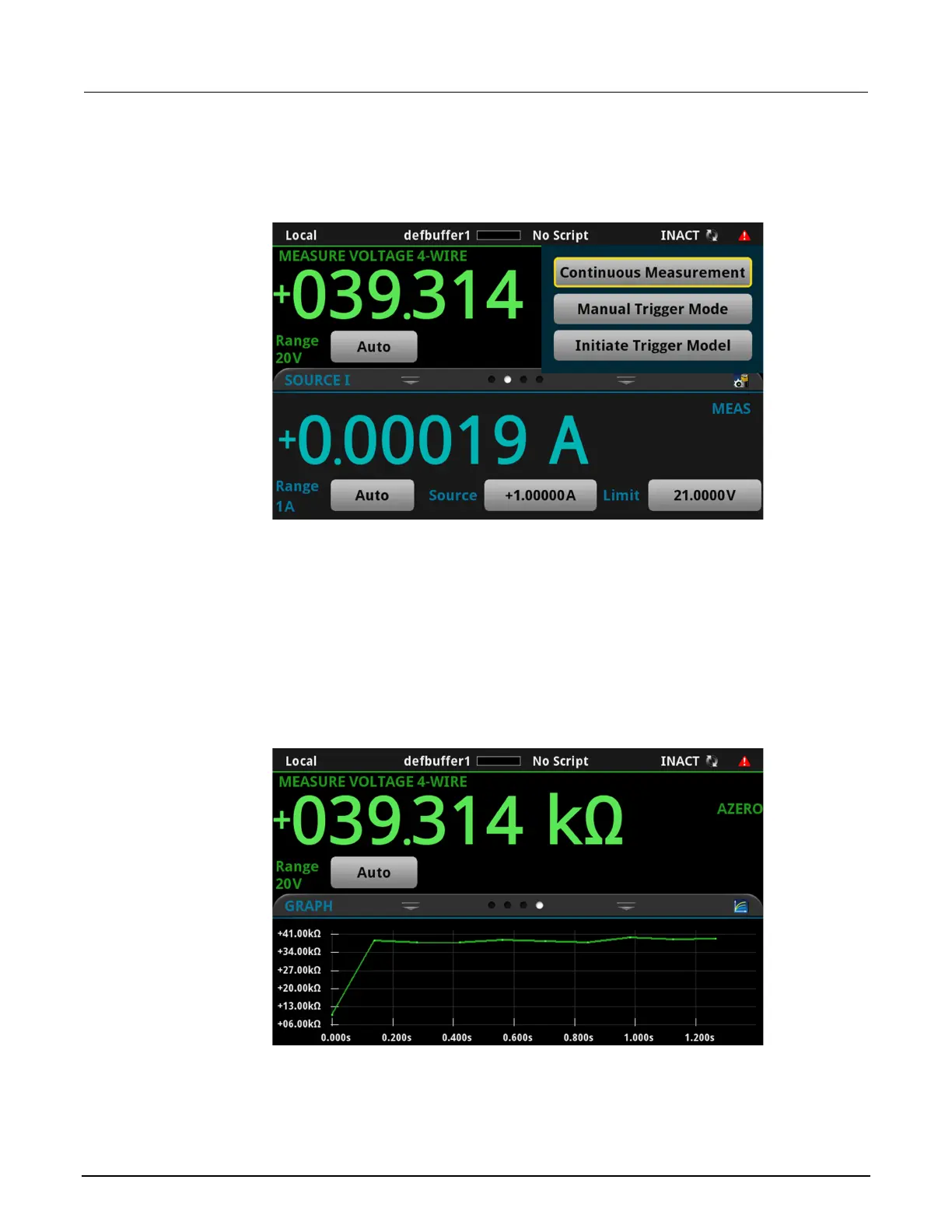5: Measuring low-resistance devices Model 2450 SourceMeter® Instrument
5-6 2450-900-01 Rev. E / August 2019
14. Select Continuous Measurement to start making measurements. The instrument displays the
measurements in the MEASURE VOLTAGE area of the home screen.
Figure 24: Measurement Method indicator with Continuous Measurement selected
15. Press the OUTPUT ON/OFF switch to disable the output and stop making measurements.
View the measurements on the front-panel GRAPH swipe screen
You can view the resistance measurements as a function of time on the front-panel GRAPH swipe
screen. To access the GRAPH swipe screen, swipe the bottom part of the home screen to the right. A
graph similar to the one in the figure below is displayed.
Figure 25: GRAPH swipe screen
To see the graph on the full screen, touch the graph icon on the GRAPH swipe bar to open the Graph
screen.