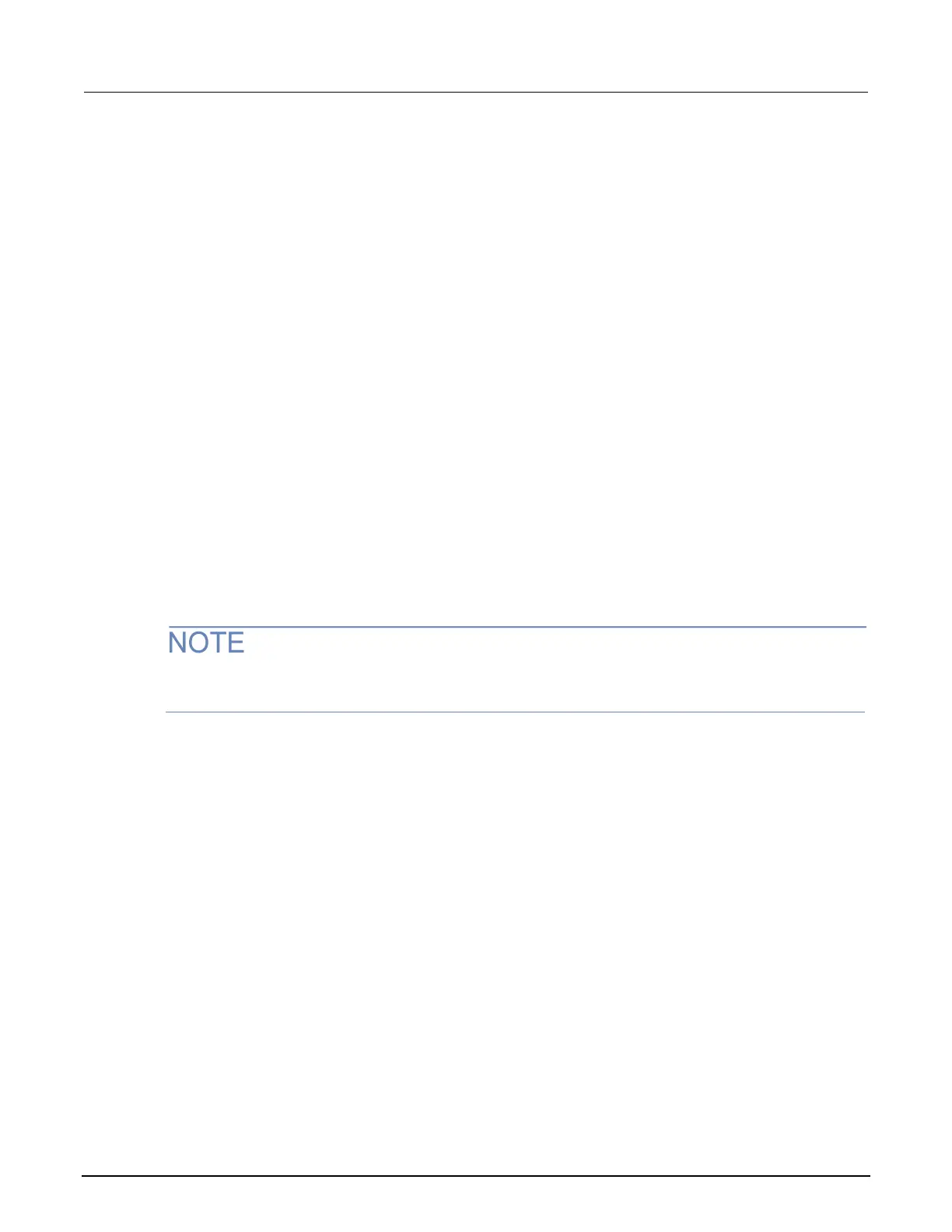SourceMeter® Instrument User's Manual Section 9: Measuring I-
V characteristics of solar cells
2450-900-01 Rev. E / August 2019 9-5
Solar cell characterization
This application demonstrates how to use the 2450 to characterize a solar cell. The examples show
how to use the front panel, SCPI code over a remote interface, and TSP code over a remote
interface.
For this test, you will:
• Reset the instrument.
• Select the source voltage function and measure current function.
• Set the current limit.
• Select four-wire (remote sense) mode.
• Set up and generate a voltage sweep.
• Initiate the trigger model, which will turn the output on.
• Record the measurements.
• After the voltage sweep is complete, turn off the output.
• Retrieve the measurements.
• View the data on the front-panel graph.
You must control the light source for this application; you will run the test with the light source on and
again with the light source off.